 in the toolbar.
in the toolbar.The rate information helps you to find the rates available for specific reservation requests. The standard settings for this layout (i.e. which rates and categories are to be displayed etc.) are configured in the menu Master files – Hotel data – Rate info (definition).
The rate info is called up using the shortcut  in the toolbar.
in the toolbar.
Ø In MPE-Installations, open the expander Hotel selection to call up the rates for a specific property or the hotels within a whole region.
Ø Enter the dates of the proposed stay and any other details that are already known.
Ø Specify the number of adults, children, etc. in the expander Guest type.
Ø Use the expander Additional packages to call up the rates for packages that are not among the standard rates to be displayed.
Ø Click Search  to call up the packages and rates
applicable.
to call up the packages and rates
applicable.
The search results show the packages and rates according to the details entered above.
TIP:
Use the listbox configuration function
to adjust the columns as required for your property or department.
The Info-buttons  next to the package and the category
provide further information, which you may need in order to sell the package or
category to the client or guest.
next to the package and the category
provide further information, which you may need in order to sell the package or
category to the client or guest.
Packages or categories that can’t be reserved are marked with
a Stop-icon  in the Status-column. This can
be due to a variety of factors, such as the category being fully booked on more
days of the proposed stay or restrictions that may apply.
in the Status-column. This can
be due to a variety of factors, such as the category being fully booked on more
days of the proposed stay or restrictions that may apply.
The column Ø total shows the average rate per day including automatic services (city tax, etc.).
The expander Overview per day shows the rates as well as the availability for each day during the proposed stay.
TIP:
If you can’t find a certain rate in the
search result, run the search again after enabling the toggle key Show restricted rates.
The rate you’re looking for may fall under a restriction and cannot be booked,
in which case it will be marked accordingly.
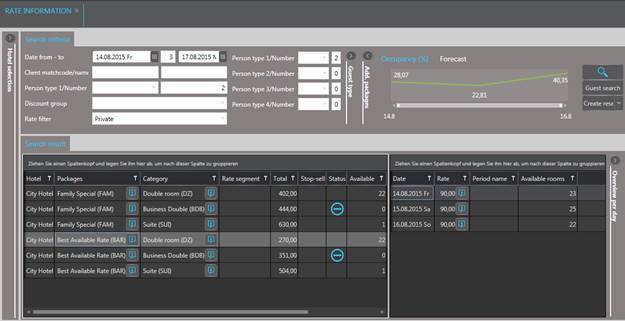
Figure 18: Rate information