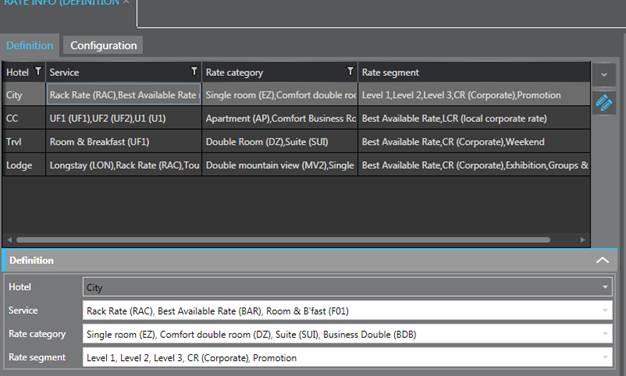
The packages to be displayed in the rate info by default, are defined in the dialog Rate info (definition) in the menu Master files - Hotel data. Here, you can also specify the rate categories to be shown in the rate info. Also, select the rate segments that should be included in the rate info. Open the tab Configuration to define whether the rate info should also display for information any rates and categories that cannot be reserved due to restrictions and booking conditions.
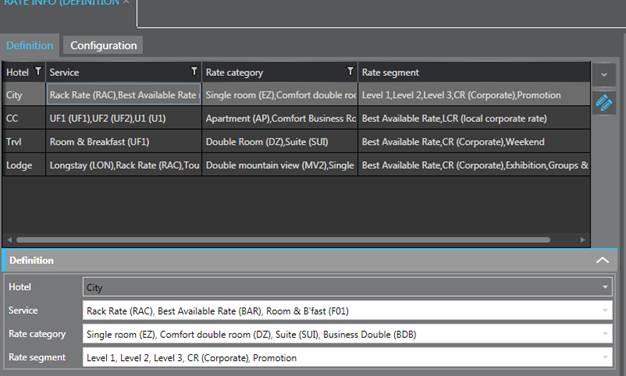
Figure 19: Defining packages, rate categories and rate segments to be shown in the rate info
The column Services available shows how many times a packgage may still be sold, according to the service allocation or rate level allocation. These are restrictions limiting the selling of packages for a given day. For further information on this type of restrictions, see section Master files - Restriction control.
The ability to overbook a room category depends on either the definitions in the dialog Category management (in installations without SIHOT.Yield) or on the settings in the dialog Yield overbooking production (in installations using SIHOT.Yield). The column Available rooms including overbooking shows how many rooms can still be reserved if overbooking levels have been defined.
In hotels working with very high overbooking figures, it may not be necessary to show the overbooking data at all. It is, therefore, possible to supress this column by enabling registry key [825091].