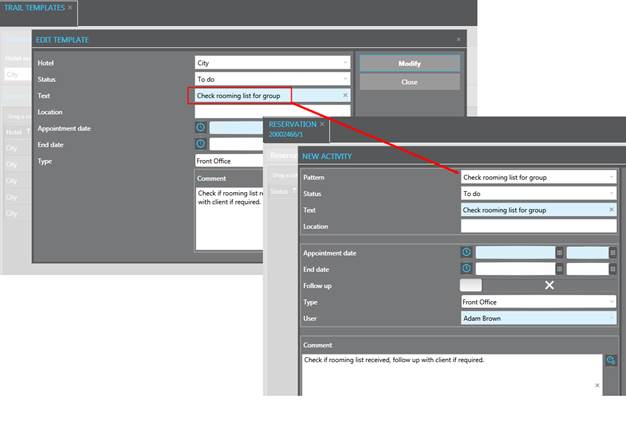
Activities can be created in many places within SIHOT:
•in the guest profile, tab Trails
•in rooms, suites and office master files, tab Activities
•in the hotel master file, tab Trails
•in package and service master files, tab Activities
•in the calendar for activities (menu CRM)
•in the activity search (menu CRM)
•in the account, tab Activities
•in the allotment/group block management, tab Activities
•in reservations, tab Activities and tab Trails
•in event reservations, tab Activities, tab Trails and event tree
If you are using an activity repeatedly, you can establish a template for this activity (see section Master files - Configuration for details).
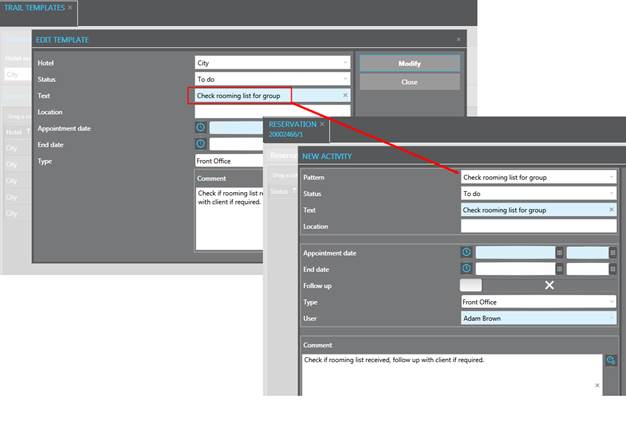
Figure 1: Creating an activity using a template
When spooling a document (i.e. saving a document in the trails), you can create an activiy for a follow-up at the same time.
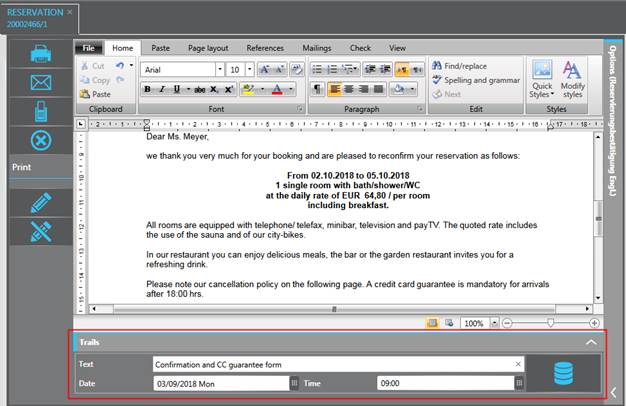
Figure 2: Creating an activity for a spooled document
In addition, activities can be created automatically whenever a certain action is carried out or when a specific factors apply. For more information on automatic activities, refer to section Master files - configuration.