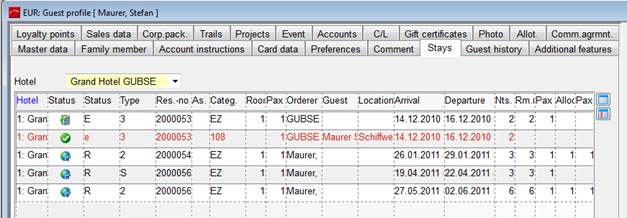
This tab provides an overview over all reservations in the past, present and future. A double click on a line opens the respective reservation. The list box offers comprehensive information. You may wish to configure the list box to display the most important columns at a glance according to the hotel’s own specifications.
The list box displays the reservation of the client as well as rooming list records. For easy identification, the reservations are coloured according to status:
•green: reserved
•red: checked-in
•grey: checked-out
A double click on a line opens the respective reservation.
In MPE-installations, you can also select the property or properties to be displayed.
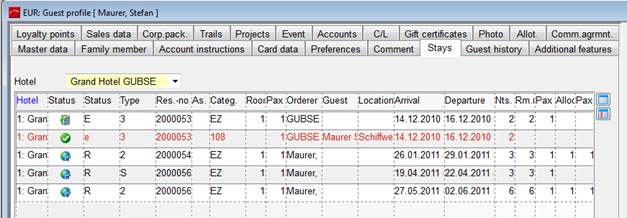
Figure 33: Stays – standard configuration of list box
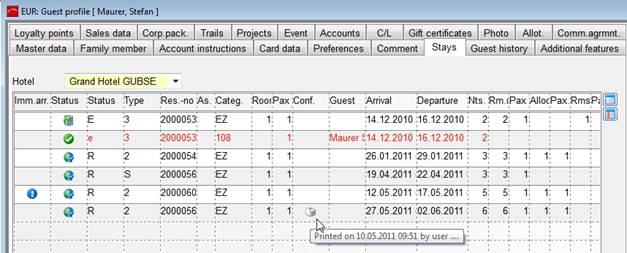
Figure 14: Stays – custom configuration of list box