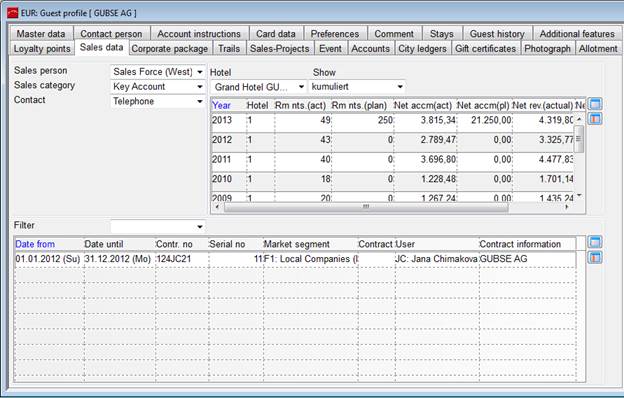
Under this tab, you can enter a sales budget for the guest or company and compare the budget with the actual production figures.
The lower part of the window shows the contracts for this profile, if the module SIHOT.Sales is serialised. Contracts can be entered within a number of dialogs in the Sales & Marketing menu, or, alternatively, via context menu on the list box in the guest profile.
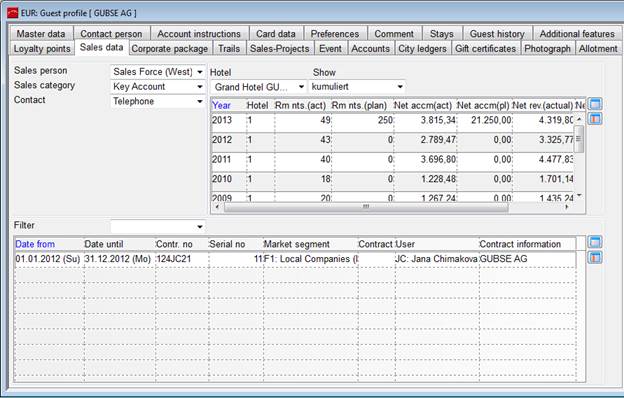
Figure 37: Tab Sales data
The field sales person can be configured as follows:
•Use registry key field “sales person” in guest profile cannot be amended [8417] to prevent users from changing the sales person, unless the field is blank (in which case they can select a sales person from the combobox).
•The user right s - amend field “sales person” allows users to change the field irrespective of registry key [8417].
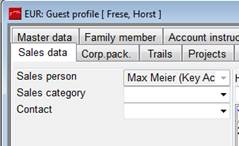
Figure 38: Field sales person cannot be edited
The sales targets are entered by selecting the function modify sales data from the context menu. A separate dialog opens in order to set the sales targets. In order to amend existing targets, simply open the dialog again, enter the revised targets and press OK.
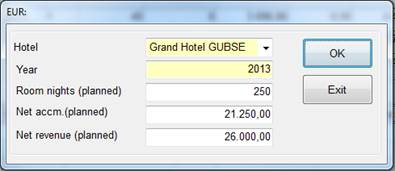
Figure 39: Setting sales targets