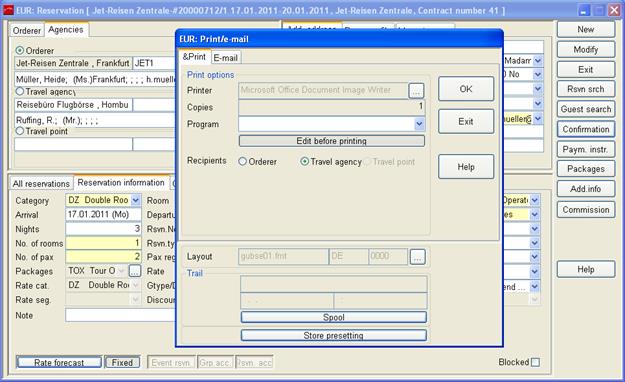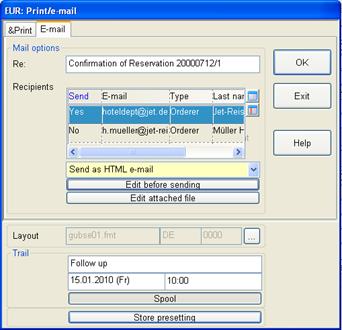Reservation Confirmation
You can create confirmations using the appropriate template
and print the confirmation in form of a letter or fax. Alternatively you can
also send e-mail confirmation by clicking on the e-mail-tab.
For a printed confirmation, you may select the recipient via
radio button (client, travel agent or travel point). When sending an e-mail,
select the recipient from the listbox containing the possible recipients, by
double clicking in the column send. You can also amend the e-mail
address manually, by opening the respective line with a right mouse click for
editing.
To select a different template than the default template,
press the ellipsis-button  next to the layout-field. Depending on company
policy, templates may contain the data of a number of fields of the reservation
dialog, e.g. deposit total and
travel point. For group
reservation confirmations, special variables may be added, such as grpFrom, grpTo and grpNights, which relate to the rooming
list. These adjustments must be incorporated in the layouts accordingly.
next to the layout-field. Depending on company
policy, templates may contain the data of a number of fields of the reservation
dialog, e.g. deposit total and
travel point. For group
reservation confirmations, special variables may be added, such as grpFrom, grpTo and grpNights, which relate to the rooming
list. These adjustments must be incorporated in the layouts accordingly.
If you wish to check the confirmation on the screen and amend
the standard text if necessary, press the button edit before printing.
SIHOT shows the printing parameters, which can be overridden if required.
Alternatively, send the confirmation by e-mail. SIHOT will
use the addresses entered in the guest profile under the tab communication. The first e-mail
address in the profile will show up as the default, override if required. Select
the addressee and define the format of the mail (RTF as attachment,
PDF as attachment or as HTML-mail).
If the module SIHOT.Sales & Marketing has been installed,
you can also spool the document. I.e. the confirmation will be filed under the
tab traces, and you can add an
activity to conduct any follow ups on the document. See also chapter “Master
Files” - Trails.
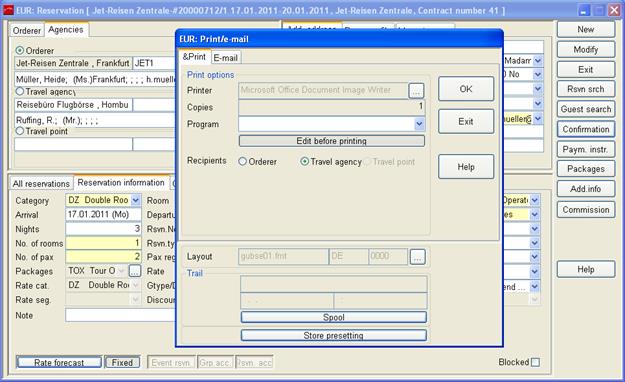
Figure 70: Printing a confirmation
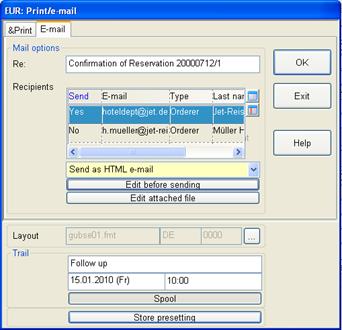
Figure 71: Confirmation via e-mail
After printing or sending a confirmation, SIHOT will ask you
automatically whether you wish to freeze the confirmed rates, so that any
changes to the rates (due to season-changes, etc) will not affect the
reservation. This question can be suppressed by setting registry-entry suppress question if rates should be frozen
[1913] to no.
 next to the layout-field. Depending on company
policy, templates may contain the data of a number of fields of the reservation
dialog, e.g. deposit total and
travel point. For group
reservation confirmations, special variables may be added, such as grpFrom, grpTo and grpNights, which relate to the rooming
list. These adjustments must be incorporated in the layouts accordingly.
next to the layout-field. Depending on company
policy, templates may contain the data of a number of fields of the reservation
dialog, e.g. deposit total and
travel point. For group
reservation confirmations, special variables may be added, such as grpFrom, grpTo and grpNights, which relate to the rooming
list. These adjustments must be incorporated in the layouts accordingly.