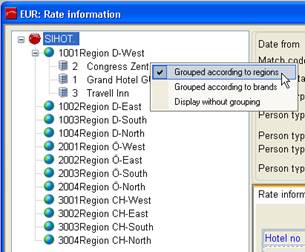
The rate information-dialog displays all rates, depending on the visibility per user group and guest rate type of the guest. The default rate displayed will be for the property that you are logged on to.
At MPE-installations and in SIHOT.CRS, the dialog can display one or more properties at the same time. Highlight the respective properties in the tree. To facilitate the search for particular properties, the context menu on the tree offers the views:
1. according to regions
2. according to brands
3. without grouping, i.e. by client number
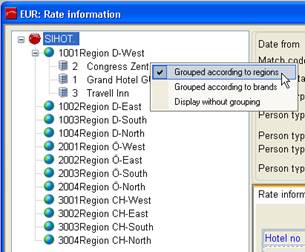
Figure 11: Display of the properties by regions
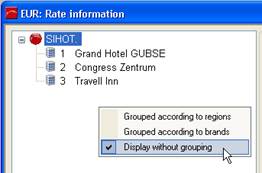
Figure 12: Display by hotel number
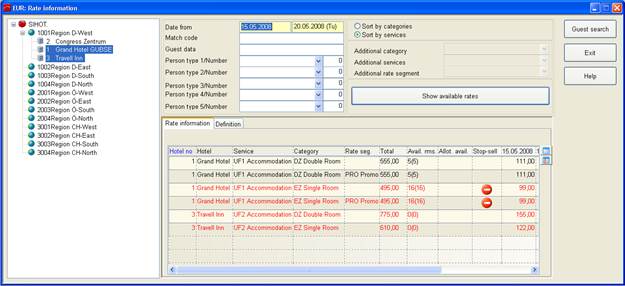
Figure 13: Rate information dialog
To see the special rate of a company, wholesaler or travel agent, search for the guest profile clicking on the button guest search.
To see the availability of an allotment, select the allotment holder. The first number shows the maximum number of available rooms within an allotment. The number that follows in brackets shows the sum of the maximum numbers of rooms in all allotments available to the allotment holder.
For further information on this dialog see chapter “Reservations” Rate Information.