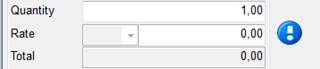
Post additional services to the account by pressing the button posting.
Manual postings are recorded in the revenue for the current hotel day and are distributed to the respective revenue accounts (on which the revenue report is based) by running the program save revenues during the night run.
To post a service, press the button posting and enter the required data in the dialog posting. Press the posting-button or the enter-key to complete the process. If you wish to deduct an amount, enter either a negative amount or a negative quantity. Should the amount to be posted be 0,00, an exclamation mark is displayed in the dialog to alert the user to this potential error.
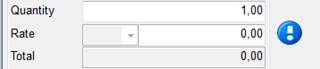
Figure 8: Posting a zero-amount
i NB: As a matter of principle, incorrect postings should be contra-posted by using the context menu cancel posting.
During the internal posting process, SIHOT checks the payment instructions for this reservation or account. If the instructions call for the service to be posted to a different account (e.g. to the client account), SIHOT issues a notification, asking you to confirm the destination account.
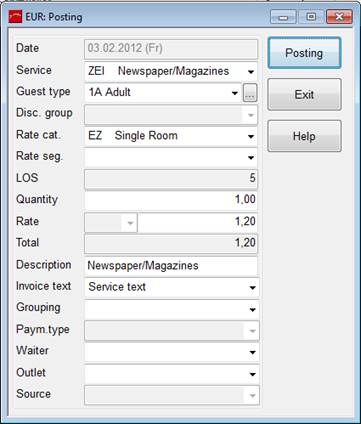
Figure 9: Manual posting
On group and misc. accounts, postings can be made referring back to a particular room number: The combobox in the field source opens to select the respective room on which the charges were originally incurred.
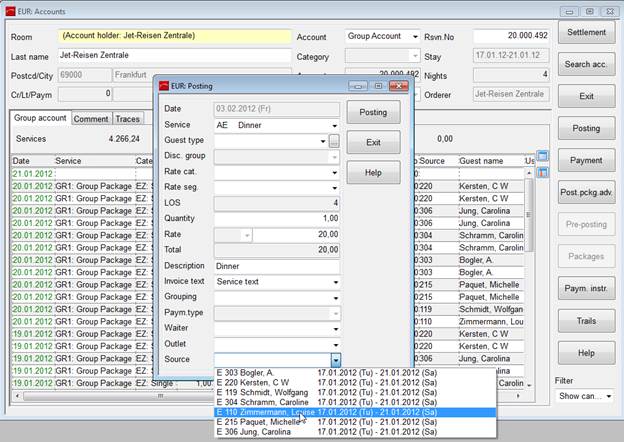
Figure 10: Posting to a source account
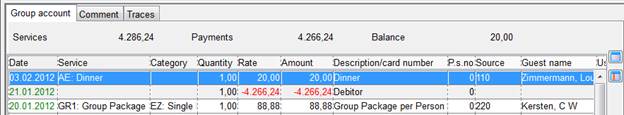
Figure 11: Posting to a source account