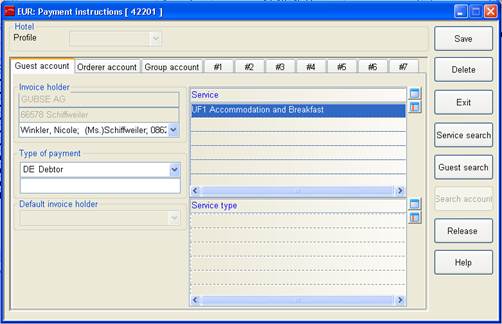
The function payment instructions is used to route charges to different accounts as and when they are posted. You can also pre-define invoice holders and payment types. Payment instructions can be entered for the guest-, client- and group account and up to seven other accounts, which can be freely chosen.
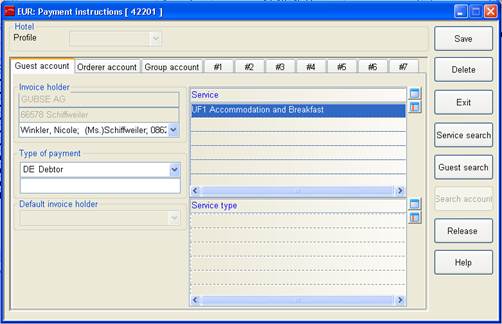
Figure 18: Dialog payment instructions
The payment instructions can be entered or edited at the following program stages:
•for standard payment instructions: in the hotel master file
•for an client or guest: in the guest profile.
•for a specific reservation only: in dialogs reservation or check-in.
•for an account: in the accounts-dialog
All programs concerned with the posting of charges – dialogs and night run – read the payment instructions according to the following list of priority, to ensure the charges are routed to the correct account:
1. instructions for the account
2. instructions for the guest as per guest profile
3. instructions for the reservation
4. instructions for the client as per profile
5. instructions for the hotel as per master file
If none of the above are entered, the field payment instructions under the tab reservation information is used to determine the account for charging the fix services.