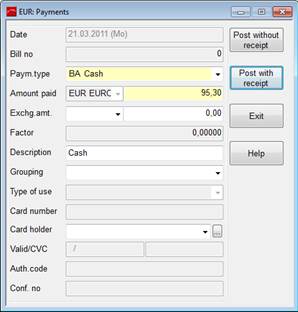
This dialog is used to record any down-payments on the guest account made during the guest’s stay. The final payment upon departure is posted via the check-out dialog. Debtor payments increase the balance of the city ledger; credit card payments increase the balance of the credit card institute in the city ledger.
The option waive surcharge is for fees (or discounts) to be applied with certain payment types, see chapter “Master Files” – Payment Accounts.
Payments can also be entered in foreign currency and exchanged accordingly.
To post a payment, press the button payment and select the method of payment. Press post with or without receipt as required.
A positive amount is entered and the guest account is reduced by this amount.
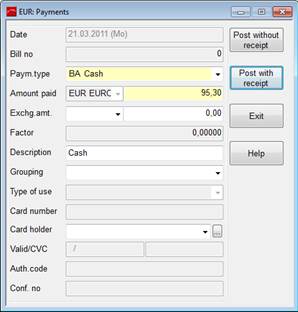
Figure 16: Payments-dialog
You can split a payment on the account into separate parts and then transfer this part payment to another account via context menu.
For security reasons, the following registry keys can be activated:
•Confirm all payments by entering the user passwort [7153]
prompts the user to enter the user passwort
•Identification required [5258]
prompts the user to enter the login name
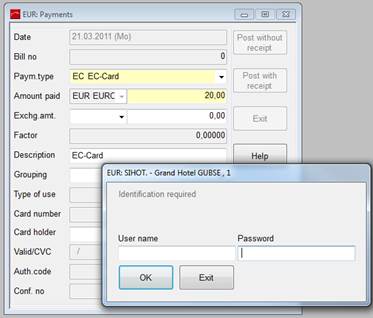
Figure 17: Password-protected payment dialog