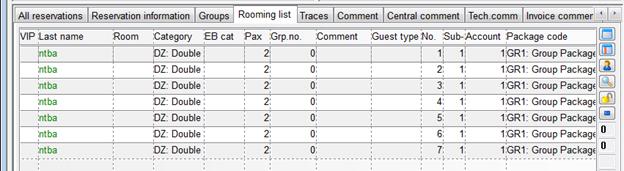
The handling of the rooming list can be enhanced to facilitate, speed-up and automise the entering of names:
•In company reservations, a default-name other than the client’s, can be entered in automatically generated rooming lists.
•In reservations for families, the family members can be automatically taken over on the rooming list.
This handling must be activated in the registry with three registry keys under the heading extended processing of additional guests [8148].
1. Activate Extended Processing [8147]
The processing of names to be entered on the rooming list changes as follows if this key is activated:
•In company reservations, the name of the client is no longer entered automatically on the rooming list. Instead, a default name or term is being used according to registry key [8151].
•In reservations where the client is a natural person (and not a company), the rooming list is generated by entering the client’s name in the first line along with personal details as per the guest profile. Additional guests are entered according to the setting of registry key [8148].
2. Naming Of Individual Guests [8148]
Three options are available:
•Client’s last name: As previously, the oderer’s name is entered for all guests on the rooming list, however, without the personal data.
•Names of family members: SIHOT automatically takes over the oderer’s family members from the guest profile on the rooming list.
•Default name: SIHOT creates the entries on the rooming list using the default name according to registry key [8151].
3. Default Name [8151]
Here you can define a default name or term such as “ntba” (name to be advised) that will be entered in the name-column of the rooming list, instead of the client’s name.
The rooming list is generated as usual by entering the required number of guests in the field
pax registered and pressing the modify-button.
SIHOT generates the rooming list and enters the default name in company reservations.
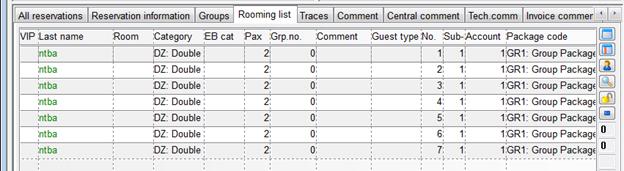
Figure 21: Rooming list with default name
If the number of guests exceeds the number of rooms reserved, SIHOT displays the dialog create rooming list first. Here, the checkbox include family members will be ticked by default if the oderer is a natural person (not a company) and the setting Names of family members has been defined in registry key [8148].
i NB: Ensure that the radio button per person has been selected to ensure the rooming list is generated correctly.
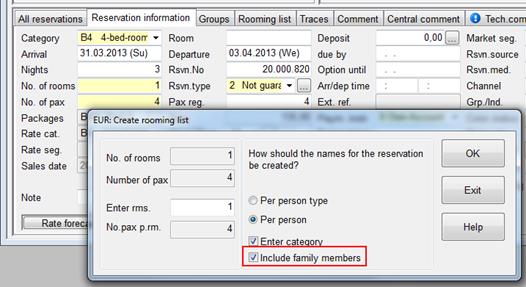
Figure 22: Generating a rooming list with family members
SIHOT creates the rooming list with the names of the family members as per the guest profile of the oderer. If number of guests in the reservation exceeds the number of family members in the guest profile, the remaining rooming list entries will be made under the client’s name.
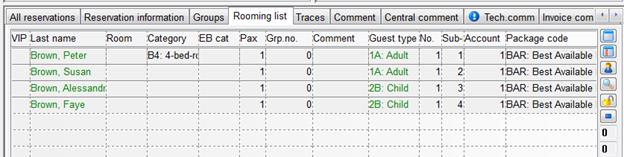
Figure 23: Rooming list with family members
If the reservation is not for a family, the checkbox include family members must be unticked, so that SIHOT does not enter the names of the family members in the rooming list but uses the oderer’s name only.
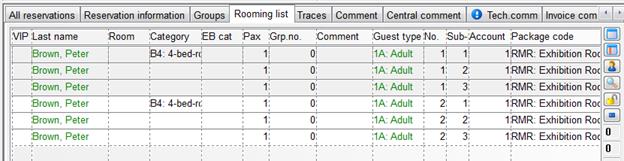
Figure 24: Rooming list in oderer's name