i NB: Rooms appearing in
the room search-listbox may be
shown merely in their capacity as overbooking rooms. These are clearly marked as
such (icon  ) to avoid unintentional
overbooking situations.
) to avoid unintentional
overbooking situations.
A separate dialog enables the fast entry of “simple” reservations. This dialog is intended for reserving restaurant tables or similar resources, which require only few details.
Enter the guest name or select an existing guest profile from the guest search. Enter the criteria for available rooms, locations or tables and press the button update. SIHOT shows a list of corresponding resources. Highlight a resource and press the new-button to create a reservation.
i NB: Rooms appearing in
the room search-listbox may be
shown merely in their capacity as overbooking rooms. These are clearly marked as
such (icon  ) to avoid unintentional
overbooking situations.
) to avoid unintentional
overbooking situations.
If required, you can also enter a service together with the numbers required and the rate to be charged. In addition, select the event type, e.g. Dinner or Banquet, which will be displayed in the event summary dialog.
To enter further details, call-up the reservation in the dialog event reservation.
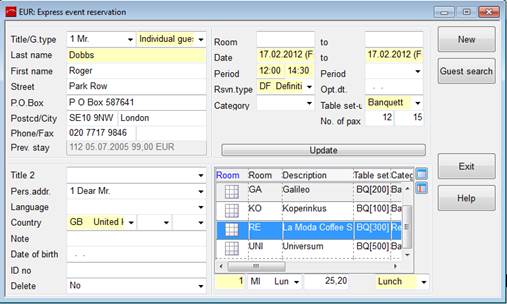
Figure 67: Express event reservation