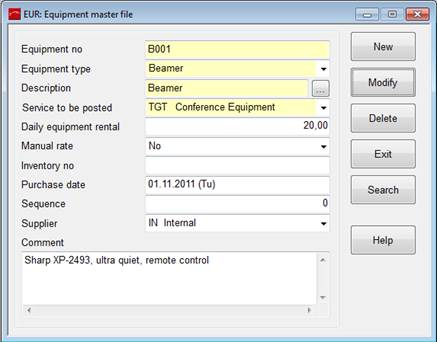
Equipment that is not permanently installed in a certain room and which is available for rent upon request is defined in an equipment master file.
Within the program, you are able to search for existing equipment, enter new equipment and change or delete the data of existing equipment, by using the buttons search, new, modify and delete. The description or name for the equipment can be entered in different languages, using the context sensitive button.
The rental charges entered are used as a guideline for event reservations, however, this amount can be overridden if required. Also, the comments are automatically taken over in the event reservation.
Enter or modify the contents of the combo boxes under Administration – Edit combo box.
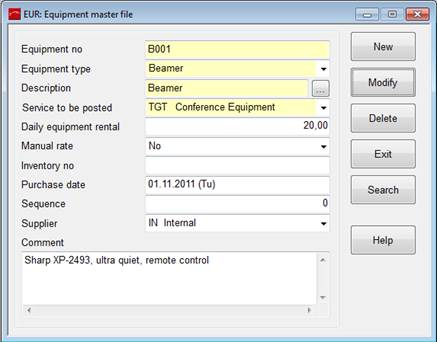
Figure 10: Equipment master file