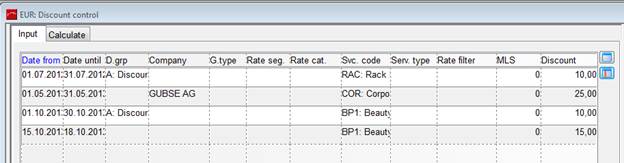
Within the master file-menu, select discounts in order call-up the dialog discount control. This dialog handles the discounts as per hotel policy. Discounts may be applied broadly (e.g. to all children) or very specific, with a number of conditions attached (e.g. a discount for a certain company for a specific service during a limited period of time). The discount control is also a handy tool to deal with special promotions.
In order to enter discounts for discount groups or guest types, you must ensure these are defined correctly (using the function edit combo boxes).
Depending on user rights, you are able to search for existing discounts, enter new discounts, change the data of or delete existing discounts, by using the button search, and the keys Ins and Del. Call up the context menu to make amendments.
You can assign selling periods for discounts. The restriction will come into effect only if the sales date is within this period. By defining different selling periods, you can establish different discounts for the same validity period.
è EXAMPLE: You can increase the discount as you get nearer to the date.
You can also combine different parameters to define a discount. All details must correspond the reservation for the discount to be applied.
Discounts are only applied if all conditions as defined in the discount control-dialog are met.
A daily summary of the discounts applied is available under Reports - Financial reports – Discount report.
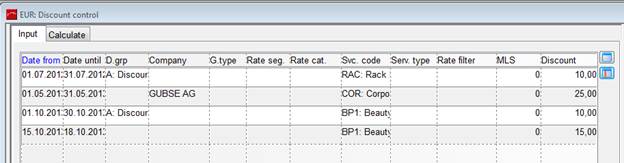
Figure 111: Discount control
Discount groups can be added to specify discounts in the reservation-dialog, in the age group-field. See chapter “Reservations” - Reservation Information.