 on the toolbar. The list can be printed
by pressing the print-button
on the toolbar. The list can be printed
by pressing the print-button  on the toolbar.
on the toolbar.The departures-dialog shows listings of the following:
•all departing guests of the day
•all guests departed already
•all guests who are still due to depart
Within the dialog, you are able to search for specific guests by entering respective search criteria. Whilst the standard view will show guests departing on the current date, you can also view departures of the future or in the past. At the bottom of the dialog, the number of rooms and guests shown in the display are calculated.
To view the departures, enter the required selection criteria (e.g. all guests departed or guests under the reservation of a certain orderer only) and press the button search. If required, the search can be carried out for specific orderers, travel agents or travel points (inlet). Tick the respective entry or entries in the combobox and enter the name (or part thereof) of the orderer, travel agent and/or travel point.
Double-click on the heading room or guest to sort the records in either
room or alphabetical order. A list of the current view can be called up on the
screen by pressing the preview-button  on the toolbar. The list can be printed
by pressing the print-button
on the toolbar. The list can be printed
by pressing the print-button  on the toolbar.
on the toolbar.
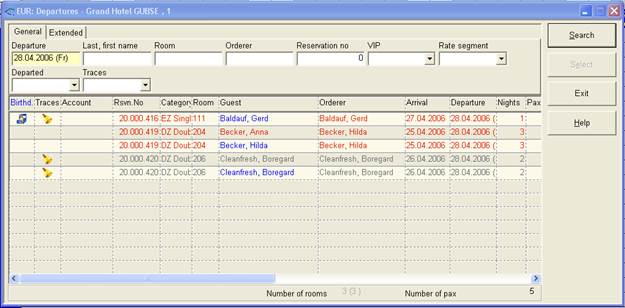
Figure 11: Departures