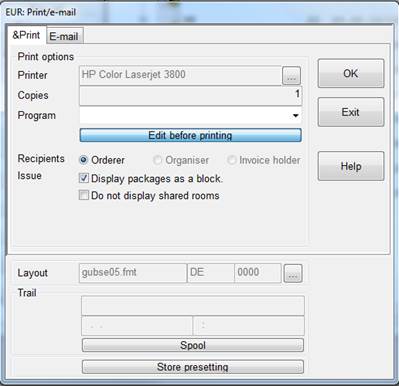
Confirmations of event reservations are handled the same way as reservations for accommodation in Front Office. See chapter “Reservations” - Reservation Confirmation. Only the templates offered for selection are different. You can include all reservation data on the confirmation and adjust the document individually for each client. The confirmation can also be send via e-mail.
The confirmation can be created by pressing the button confirmation in the event reservation-dialog, or, alternatively, by pressing the button print in the event search-dialog.
If the reservation includes one or more packages, these packages can be either be split into their different components or printed as one block. It is also possible to suppress any shared rooms allocated to the event (e.g. restaurant). The services of the shared rooms are then printed together with the services allocated to the event itself.
The layout of the confirmation can also include the following reservation-variables:
•participants with definitive reservations (anzPAXFoTotalDefinitiv)
•participants with tentative reservations (anzPAXFoTotalTentativ)
•participants with reservations in total (anzPAXFoTotalTotal)
•participants registered in definitive reservations (anzPAXFoRegistredDefinitiv)
•participants registered in tentative reservations (anzPAXFoRegistredTentativ)
•participants registered in reservations in total (anzPAXFoRegistredTotal)
•room category comments (catComment)
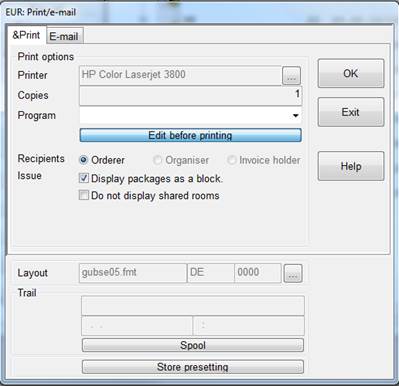
Figure 63: Printing a confirmation

Figure 64: Sending a confirmation by e-mail