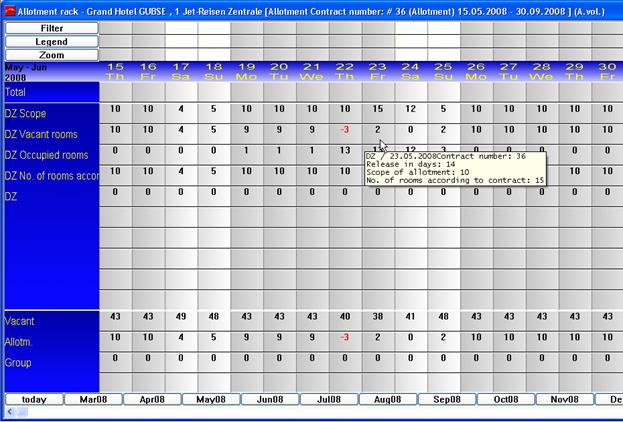
You may alter the number of rooms directly on the allotment rack, should either more or less rooms be required, using the functions listed above. A tooltip on the allotment rack will always show the original number of rooms in the contract.
If reservations have been made already, the scope of the allotment cannot be reduced to less than the number of reserved rooms.
i NB: If the filter of the allotment rack is set to display vacant rooms, any changes will still affect the total scope of rooms; SIHOT will immediately calculate the available rooms taking into account any existing reservations. The allotment rack will therefore show the new scope minus reservations.
If the changes in the allotment are more comprehensive, highlight the respective contract under the tab contract information and select the context menu define allotment volume, which allows you to define the number of rooms required per weekday over a certain period of time.
See also Defining the Number of Rooms/Set Allotment.
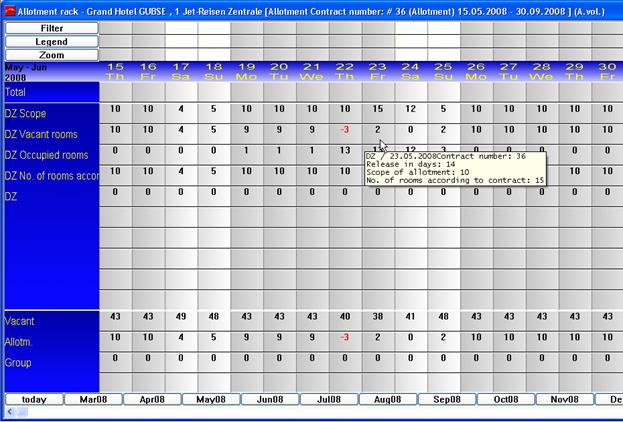
Figure 15: Amended allotment rack with tooltip