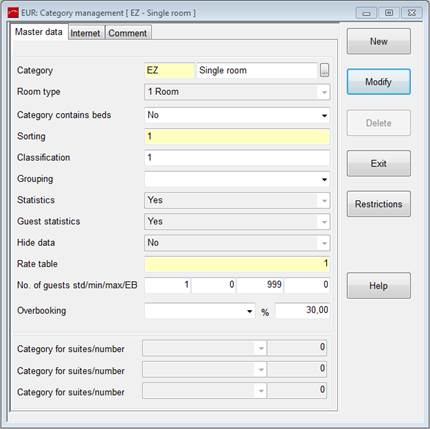
This dialog activates up to 30 different room categories within the hotel. The short-code can be up to 4 characters long. The order of appearance in the category rack is determined by the field sorting.
The overbooking percentages per category are also defined in this dialog. It is possible to define different overbooking levels for different users – e.g. the Front Office Manager should be able authorise a higher overbooking than an apprentice.
This dialog also handles categories that do not affect the statistics. These “virtual” categories may only be entered or amended by the System Administrator. The virtual categories can be established to reserve and keep record of hotel facilities, such as baby cots or garage parking spaces. They may also be used as an “overbooking tool” or for waitlisted reservations. In these cases, the field statistics must be no, however, the persons can still be counted, if guest statistics = yes. This affects only the country statistics (arrival/departure/ room nights).
i NB: Categories that do not affect the statistics are not released when running the program release no-shows.
Alternatively, you can handle extra beds, baby cots, garage parking, etc individually using the bed-management-functions. (see chapter Bed Management)
The grouping-field can be used to combine several categories in one group for a more compact display on the category rack and the report category occupancy cumulated.
è EXAMPLE:
Combine
single and double rooms in the “standard” group.
Combine executive,
diplomatic and presidential suites in a “suite” group”.
Combine 2-,3- and
4-bedroom apartments in the “apartments” group.
Depending on the filter
setting, you will see only the three groups instead of 8 different categories on
the category rack.
To delete a category, you have to delete all rooms in this category beforehand or change the rooms over to another category. The delete-button is only activated by entering the superuser password, so as to avoid a major loss of data by mistake. Having deleted a category, you will need to restart SIHOT in order to reload the available categories. Should you fail do so, error messages will appear when opening programs such as the category rack.
i NB: Deleting a category which was actively used in the past will also delete the statistics attached to the category and may result in the distortion of statistics! To avoid a major mistake, simply pressing the delete-button will still keep the category visible in the category rack and avoid a loss of statistics, however, reservations are no longer possible. Only the System Administrator has the right to completely delete a category. To do so, press the Ctrl-key and the delete-button at the same. A dialog for entering the super-user password will pop-up. Only after entering this password will the category be deleted completely.
The field pax std/min/max/extra defines the number of persons that can be accommodated in a room. The standard-figure entered here will be taken as a default number of persons in the room when-
•displaying rates on the sales rack
•displaying rates in the rate information-dialog
•creating a reservation via the category rack
•creating a rooming list
•entering basic rates in a flat rate
The minimum-figure defines the minimum number of guests the room can be let to. The maximum-figure defines the number of guests who can be accommodated in the room using all existing beds. The extra-figure defines the maximum number of guests who can be accommodated in this room including extra beds (= existing beds + extra beds).
è EXAMPLE: A double room is usually let to two persons (standard = 2). It can be also be let as double for single occupancy (minimum = 1). A third person can be accommodated using the sofa-bed in the room (maximum = 3). In addition, a rollaway-bed can put in the room (extra = 4).
Within the dialog, you are able to delete existing categories, enter new categories and change the data of existing categories, by using the buttons delete, new and modify.
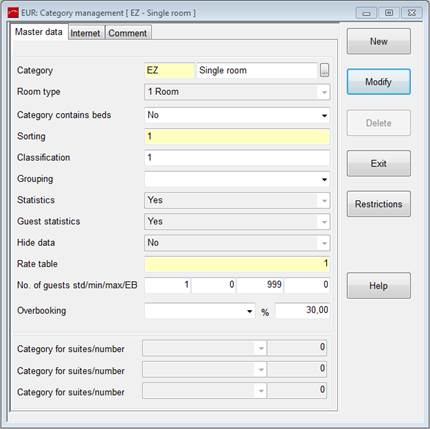
Figure 114: Category management
i NB: When using a yield-interface, the overbooking definition entered in the dialog will be overridden by any overbooking definition of the yield-system.