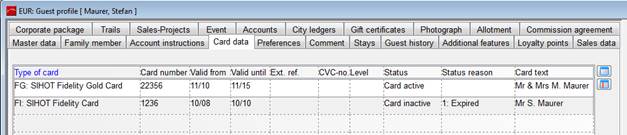
This tab records credit cards and customer loyalty cards (e.g. Loyalty). If connected to a card reader, SIHOT will identify the guest after reading the card and link to an existing guest profile, which will open automatically. However, please note this is subject to serialisation of card reader functions.
Enter cards by double clicking on an empty line or pressing the Ins-key. You may enter a number of cards and select the appropriate card upon check-out. You may also enter a voucher and enter the number in the external reference-field.
You can enter a status for guest loyalty cards, i.e. active, inactive or blocked. In addition to these three status, you can define different reasons as required in combobox CG, e.g. “card under renewal” or “reported lost/stolen”.
For further information on guest loyalty cards, see chapter “CRM” - Guest Loyalty Cards.
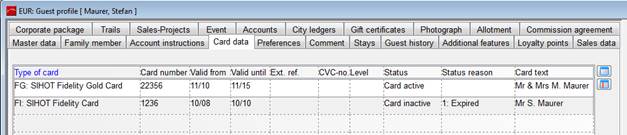
Figure 28: Card data