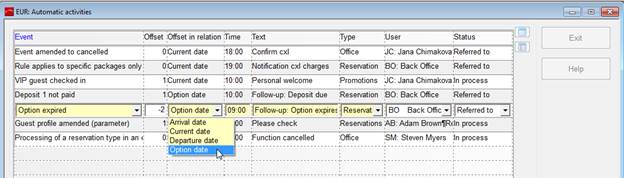
To help with routine tasks, SIHOT produces so called “automatic activities”.
è EXAMPLE: For every waitlisted reservation, an automatic activity is generated, reminding the Reservations Office three days prior to the arrival date to check if the reservation can now be confirmed. The activities will come into effect only if the reservations are still on waitlist at the time (third day before arrival).
Automatic activities always apply to every reservation and to every event chosen to offset an activity. Automatic activities do not apply to only specific reservations or guests.
To enter a new activity, press the Ins-key or double click on an empty line. Choose an event to prompt the activity, the date and the days prior or after this event to offset the activity and enter any further details.
Activities to be “triggered” on the arrival or the departure dates will change accordingly, if the reservation dates are amended. If the date of a specific activity is amended manually, a warning will be displayed to confirm if the changes are wanted.
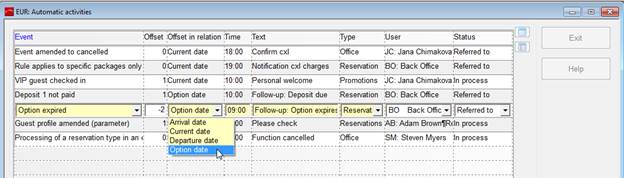
Figure 11: Automatic activities
i TIP: Ensure that the trails in an event reservation include appropriate entries under the branch traces. These will provide the types and sub-types required to generate the automatic activity.