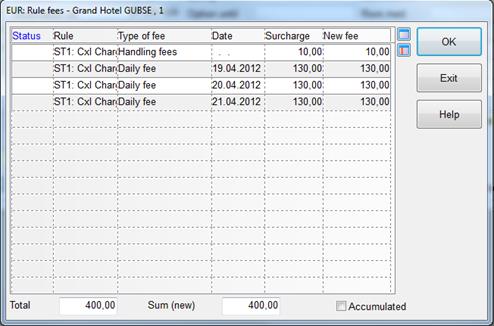
The process of a rule being applied is as follows:
The reservation is cancelled or amended or otherwise edited, so that one of hotel’s rules applies. This includes respective changes not only in the reservation itself, but also on the room rack and on the rooming list.
Having entered a reason for cancellation, SIHOT automatically checks if a rule applies and calculates and displays the charges immediately. The display can be changed to an accumulated view, which combines the daily fees to a single posting.
i NB: SIHOT posts the daily fees either separately or as a single amount, depending on the type of view (normal or accumulated) in the rule fees-dialog.
Press OK to process the fees and charge them to the reservation account (for guests who are already checked-in, the fees will be charged to the guest account).
To proceed without charging the guest, see Manual Adjustments/No Charges.
If you press exit, SIHOT closes the dialog and does not process any charges.
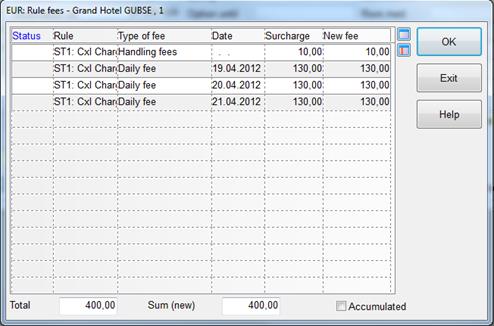
Figure 104: Display and calculation of fees – detailed listing
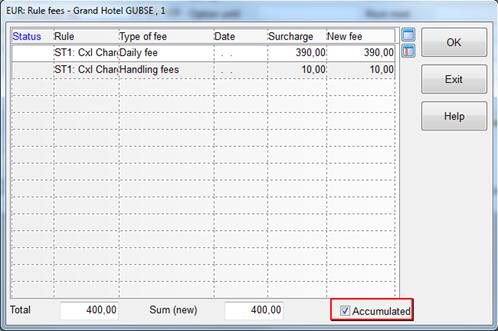
Figure 105: Display and calculation of fees – cumulated
SIHOT generates automatic activities as per definition.
The charges can now be seen on the reservation account (or guest-, group, client-account as applicable).
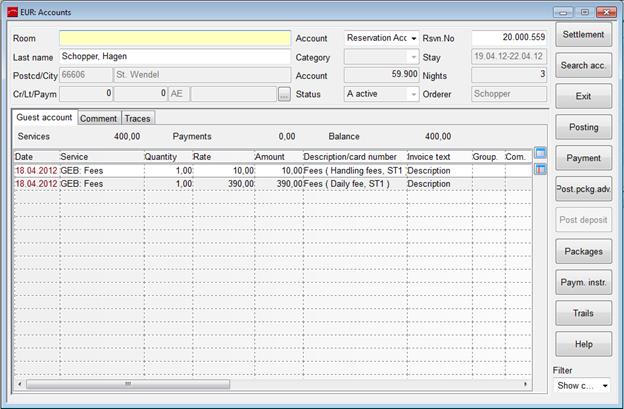
Figure 106: Reservation account with cancellation charges (accumulated posting)
Proceed as per hotel policy with regards to notifying the client and collecting payment.