 to alert the users to
these amendments.
to alert the users to
these amendments.You can adjust the amount to be charged by double clicking on the column new fee and entering the correct charges manually. You can change the handling fees or daily fees individually.
If you do not want to apply any charges at all, enter 0,00 in the field Sum (new) and press OK.
Where charges have been changed manually, the column status will show an exclamation
mark  to alert the users to
these amendments.
to alert the users to
these amendments.
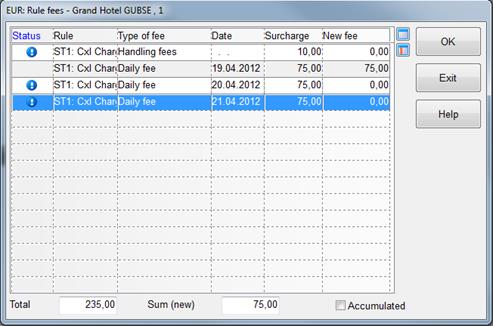
Figure 107: Manual adjustment of fees