 next to the listbox.
next to the listbox.To add rooms to the new contract, proceed as follows:
Ø Open the tab Contract information and click Add
 next to the listbox.
next to the listbox.
SIHOT opens a dialog box to enter the contract information. The following details can be entered here:
•Wash factor
The wash factor states how many rooms within the allotment or group block will probably not be taken up. It is a value based on experience and the assumption that not all rooms will be picked-up by the tour operator. Only the number of rooms minus the wash factor will be processed as “guaranteed”.
In the allotment/group block rack, the number of wash factor rooms is shown in the line Tentative rooms.
•Release in days:
This field refers to a number of “x” days prior to arrival, marking the date when the non-used and still available rooms within the allotment are released and become part of the hotel’s general availability again. Rooms that have been explicitly reserved by the allotment holder remain unchanged.
•Service:
This field is used in connection with the program Charge unused allotments (see Charging unused allotments).
Ø Click New to save the contract information.
Ø Click Copy  next to listbox to add further rooms
with similar details, for example in other other categories.
next to listbox to add further rooms
with similar details, for example in other other categories.
Ø Click Modify in the function pane to save the allotment.
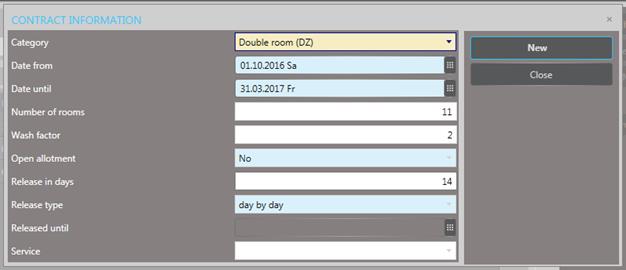
Figure 124: Entering allotment rooms
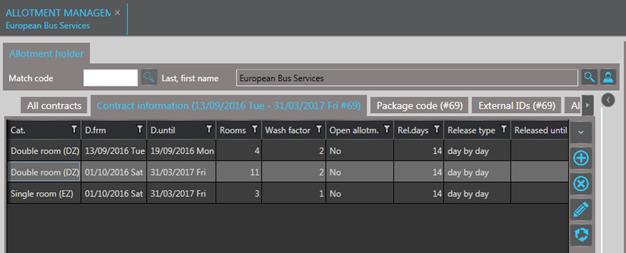
Figure 125: Tab Contract information
The column Released until will be completed automatically, after the night audit, during which any rooms not taken up will be released (by running the programs Release allotment, Release groups, Release allotment-confirmed and Release group block offer). The date in this column then shows until when the rooms have been released. I.e. during the period from now until this date, any rooms in the allotment or group that were not already reserved are no longer available within this contract.