 .
. If you’ve forgotten your passwort or if your user account is blocked because you’ve entered your password wrongly too many times, you can reset your password.
Once you’ve entered your password wrongly, the login dialog
shows the additional button Reset password  .
.
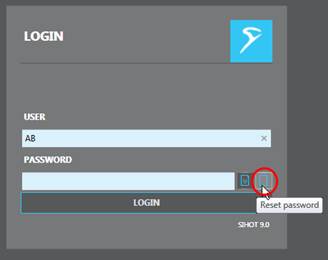
A safety question will pop-up to check if you really need a new password. Answer Yes and check your emails. SIHOT will send you an email with a new password.
NOTE:
The password reset works only if users
have a valid email address entered in their user profiles. Also, an SMTP-server
must be entered in the registry.