 next to the Packages-listbox.
next to the Packages-listbox.The packages and services entered in the expander Packages make up the fix services of the reservation. The package entered in the expander Reservation data is automatically entered the listbox.
Ø To add another package or service, click
the Add  next to the Packages-listbox.
next to the Packages-listbox.
SIHOT opens a dialog box to enter services or packages.
Ø Select the service or package to be added and complete the details.
Ø Click New to store the additional fix service.
NOTE:
The fix services in this
listbox apply to all guests within this reservation. Individual fix services for
specific guests can be entered on the rooming list, see also Expander
Edit data.
NOTE:
The fields Rate category and Rate segment are only
enabled in connection with packages and not with services. The field Discount group is only
enabled if the respective master file allows discounting.
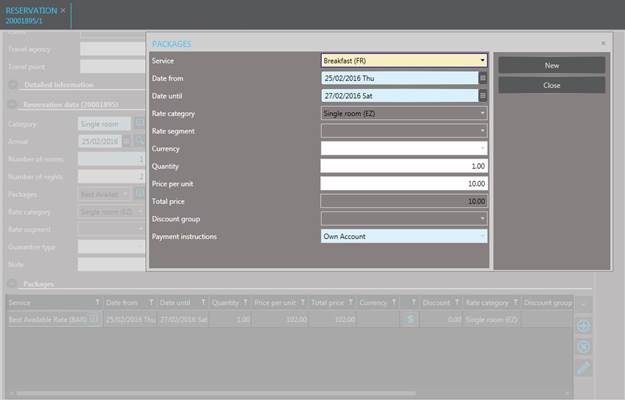
Figure 34: Adding a fix service to the reservation