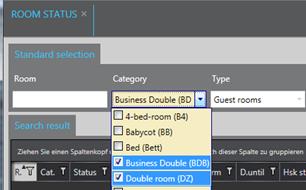
In the layout Room status, you can now select categories to be displayed and you can also filter the search results.
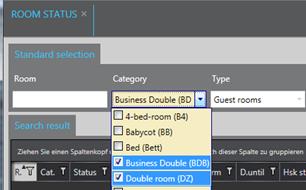
Figure 104: Selecting room categories to be displayed
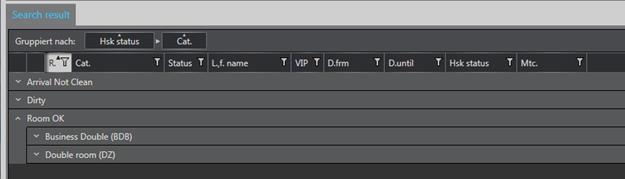
Figure 105: Listbox filter
A print-function was added to the layout Maintenance report.
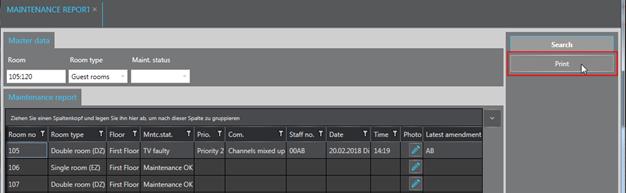
Figure 106: Printing the maintenance report
When calling up the snapshot for the Individual rooms to clean report, there is a new option HSK area/points as per room master file.
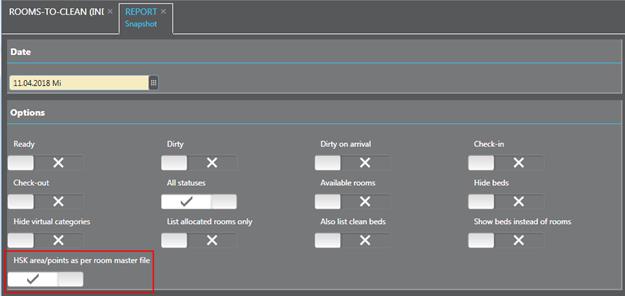
Figure 107: Preparing the individual rooms to clean report
The Housekeeping discrepancy report is now available in the Housekeeping-menu. This function enables you to compare the room records in SIHOT with the actual physical status as reported by the housekeeping staff. For more information on this subject, refer to section Housekeeping.
You can save reports at different times of the day for the comparison and also print a report with blanks for Housekeeping to complete.
In the arrivals, in-house and departure summaries, there is
a new search criteria implemented in the tab with the extended search parameters
 : if deactivated, virtual categories will be included in the summary.
: if deactivated, virtual categories will be included in the summary.
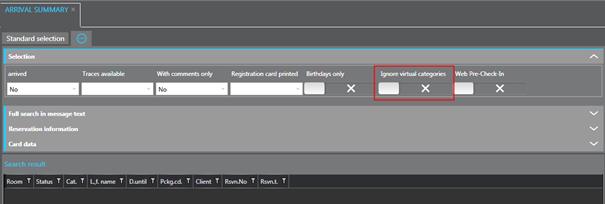
Figure 108: Toggle key to include virtual categories
When allocating free rooms, long comments now include a scrollbar to ensure users can read the complete information.
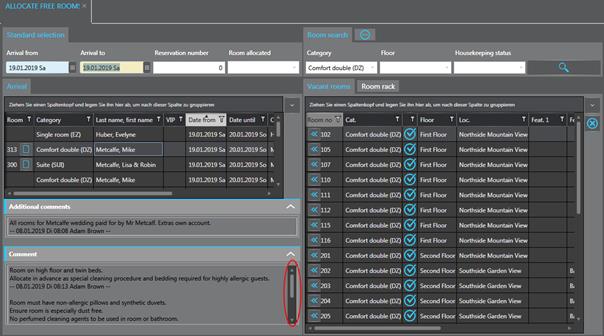
Figure 109: Comments in room allocation
In the Housekeeping menu, a new layout is now available: the Housekeeping-status report lists all changes in room statuses. Different search parameters are also included. In addition, you can change the room status of unclean rooms to Room OK and you can also call up the room master files.
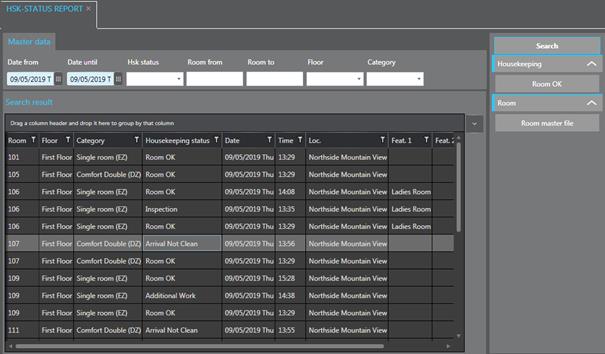
Figure 110: Housekeeping-status report
In this context, a new ad hoc report has also been introduced. You can use the Housekeeping-status ad hoc report for a number for various purposes, for example:
•To find out which staff members/teams are particularily efficient.
•On which floors rooms need additional work most often.
•How many rooms were cleaned per day over a certain period.
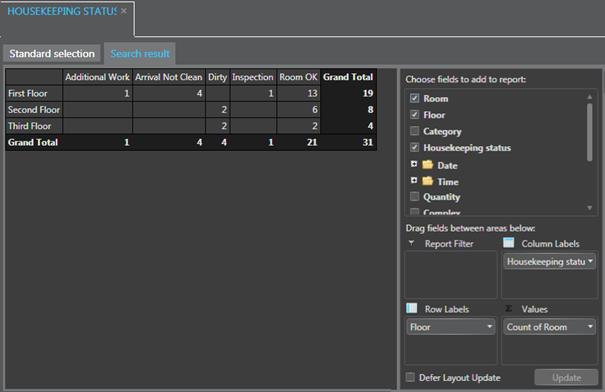
Figure 111: Housekeeping-status ad hoc report
The Maintenance report was improved as follows:
•You can now change the maintenance status back to OK by clicking the button in the fuction pane.
•Another buttons opens the room master file.
•Empty columns are now hidden (e.g. column “Picture” if no photos have been added to the entries).
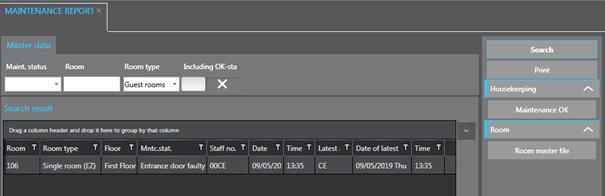
Figure 112: Maintenance report with new functions and without empty columns
An additional column is now available in the lost and found listbox: in the Return-field, you can now enter a short text of up to 40 characters.
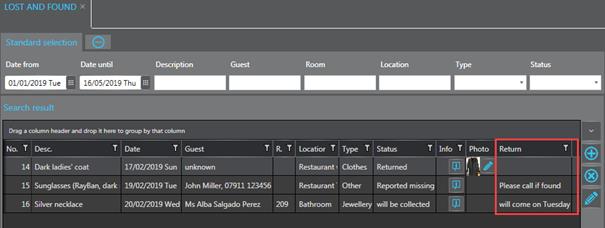
Figure 113: Additional column in Lost & Found