 next to the rooming list to open a
dialog box. In this dialog box, you can define whether the booking is for a
group, family or individual guests and who is the group leader or head of
family.
next to the rooming list to open a
dialog box. In this dialog box, you can define whether the booking is for a
group, family or individual guests and who is the group leader or head of
family.SIHOT supports many guest registration programs all over the world.
The following general procedure to register hotel guests with a local authority or guest card system can be adopted for various interfaces.
Please note that each guest registration program has different requirements. The data that SIHOT must send to local authorities, municipalities or communities varies with each program. For example, some require the license plate of the guests’ cars while others need full passport details.
The guest data to be send to the registration program is usually entered in the expander Edit data in the reservations rooming list. You may wish to complete these details in prior to arrival, if you have the data at hand.
Click the button Definition group/family  next to the rooming list to open a
dialog box. In this dialog box, you can define whether the booking is for a
group, family or individual guests and who is the group leader or head of
family.
next to the rooming list to open a
dialog box. In this dialog box, you can define whether the booking is for a
group, family or individual guests and who is the group leader or head of
family.
In many places, tourist or municipality taxes are higher for single travelers than they are for families or groups. Also, some authorities need to know exactly who is the group leader or head of family.
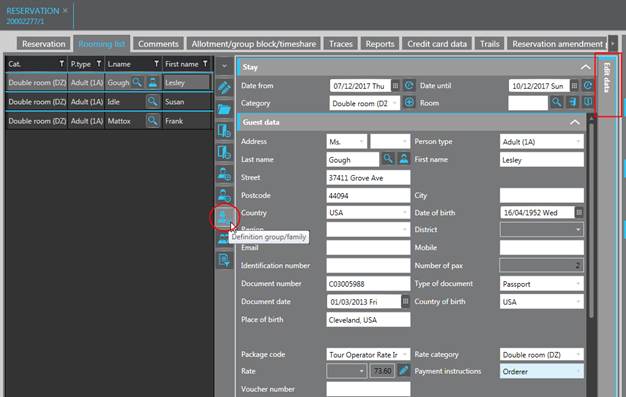
Figure 16: Edit data and button to open the definition-dialog
In the dialog box, you can carry out the following functions:
|
Icon |
Function |
Description |
|
|
Define as group |
All highlighted guests are defined as one group. |
|
|
Define as group leader |
The highlighted guests is defined as Group leader. The guest previously marked as group leader is automatically changed to Group member. |
|
|
Define as family |
All highlighted guests are defined as one family. |
|
|
Define as head of family |
The highlighted guests is defined as Head of family. The guest previously marked as head is automatically changed to Family member. |
|
|
Remove group type |
This function defines the highlighted as individual guests. |
|
|
Send registration card |
All highlighted guests are sent to the registration program. |
|
|
Save |
This button saves the amended data in the listbox. |
TIP:
The function Send registration card is recommended when
registering guests prior to their actual arrival. This way, you’ll be able to
print the system’s guest cards and prepare the formalities required check-in in
advance.
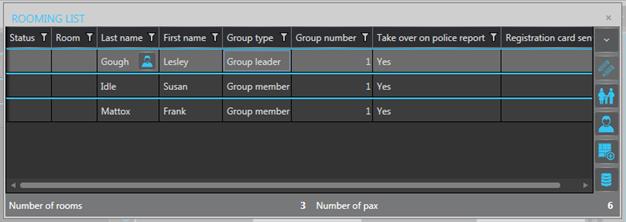
Figure 17: Group definition
The night audit schedule should contain a batch to send the guests that were checked in during the business day to the registration program. The batch is derived from the report Registration cards (period) in the menu Reports - Occupancy reports. The batch should be called up for the respective business day and the toggle button Registration card must be active. When running the batch, SIHOT sends the data of the guests that were actually checked-in on the day to the registration system.