 next to the reservation number or by
clicking the button Reservation in the function pane.
next to the reservation number or by
clicking the button Reservation in the function pane.This type of restriction allows you to set a daily limit of rooms or guests to be booked with a particular package, service or rate level.
The restriction layout shows you how many times the package
or rate level is still available and how many times it has been sold already.
Highlight a date and open the tab Reservations to check exactly which
reservations have been entered with the respective package or rate level on this
date. You can open these reservation directly by clicking the
Reservation-button  next to the reservation number or by
clicking the button Reservation in the function pane.
next to the reservation number or by
clicking the button Reservation in the function pane.
If the package is processed per room, the number of remaining rooms will be reduced by the number of rooms booked. Likewise, if the package is processed per person,
If a service or rate level falls into a general allocation as well as an allocation for the room category, the count in both allocations will affected accordingly.
The availability is checked every time a new reservation is entered or an existing reservation is amended. If a new reservation would exceed the number of rooms still availabe, an error message will be displayed. If the availability will be exceeded by amending an existing reservation that is already booked with the service or package in question, SIHOT will issue a warning only.
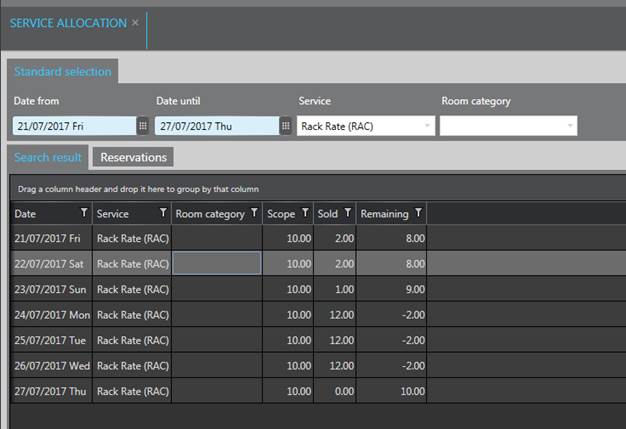
Figure 149: Service allocation
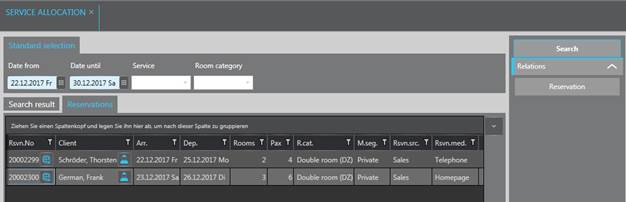
Figure 151: Existing reservations during the restricted period