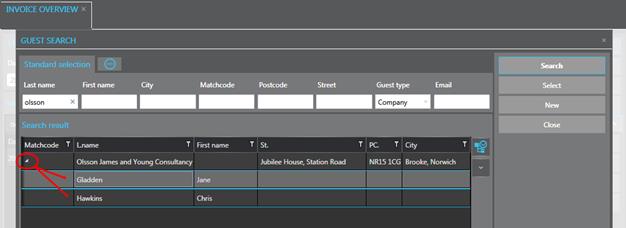
The invoice holder stated on the bill can be changed under following circumstances:
•the invoice has not been cancelled.
•the invoice was not created automatically after using rebate level 6 or 7.
If the invoice was already included in the outgoing invoice journal or if the invoice was settled on debit, SIHOT will conduct an invoice cancellation using rebate level 6 and create a new invoice. In this case, the user must h ave the appropriate user rights to carry out a rebate with level 6.
The invoice holder cannot be changed if the invoice contains a deposit posting.
Ø Highlight the respective invoice in the invoice overview.
Ø Click Change invoice holder in the function bar.
SIHOT opens the guest profile search.
Ø Search for the new invoice holder among the existing profiles or create a new profile.
Ø Highlight the invoice holder or the respective contact person within the company and click Select to close the search.
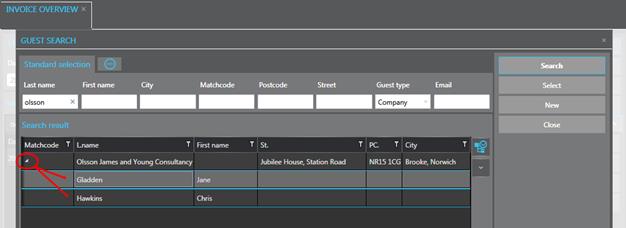
Figure 104: Selecting a new invoice holder with contact person
In the invoice overview, you can now print a copy of the invoice with the new invoice holder or send it by email.
TIP:
To check the invoice holder is correct,
call up the tooltip on the invoice number (button  ).
).
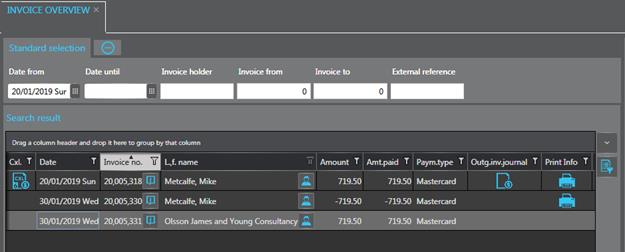
Figure 105: Invoice holder changed
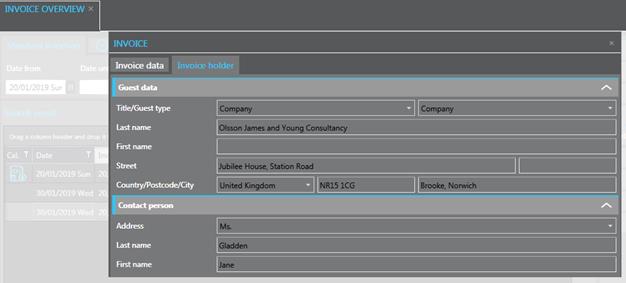
Figure 106: Tooltip on invoice number showing the invoice holder
To change the invoice holder before the guest checks out or before settling a paymaster, you can adjust the payment instructions as required in the account itself (see Accounts for more information).