 to enter new account instructions or to
change any existing instructions.
to enter new account instructions or to
change any existing instructions.Payment instructions can be defined in the guest profile, reservation, rooming list and account.
The payment instructions defined in an account have the highest priority when posting charges to the account. Overall, SIHOT applies the payment instructions with the following priority:
1. Account
2. Account holder
3. Reservation
4. Rate holder
5. Hotel and payment flag
6. Hotel master file
Payment instructions for individual guest accounts - overriding any other instructions already entered for example in the reservation - are defined as follows:
Ø Open the tab Payment instructions.
Ø Click Edit  to enter new account instructions or to
change any existing instructions.
to enter new account instructions or to
change any existing instructions.
Ø Select the invoice holder for guest, client and/or group account. In addition, you can select a profile to specify a separate delivery adress for the invoice.
Ø To specify any other account, for
example a particular paymaster or specific group account, click Add  and select the respective account in
the pop-up window. (You can route charges this way to a maximum of 7 other
accounts.)
and select the respective account in
the pop-up window. (You can route charges this way to a maximum of 7 other
accounts.)
Ø Select the service types and/or specific services to be posted to this account.
Ø Click Amend in the function pane to save the payment instructions.
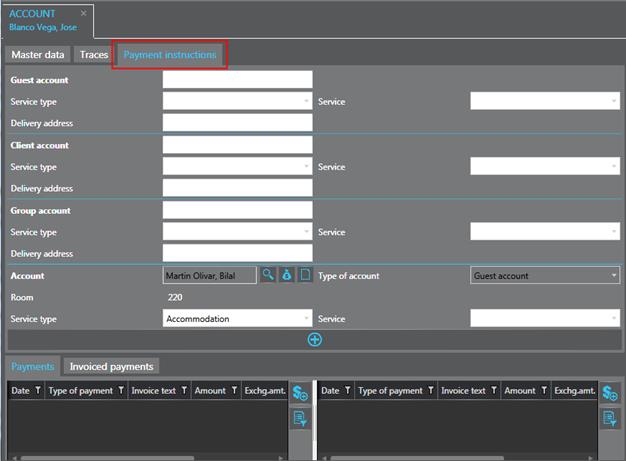
Figure 39: Payment instructions in the guest account
When trying to charge a manual posting to the “wrong” account and not as per the routing instructions, a warning will be displayed. You can then decide to which account the charges should be posted.