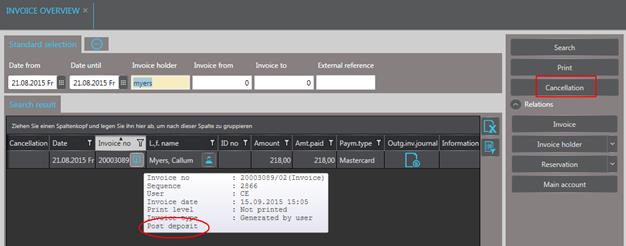
When a deposit entry must be cancelled, click Cancellation in the function bar in the layout Invoice or in the Invoice overview. After clicking this button, a query pops-up to determine how to proceed with the deposit. The options available are to return the deposit, to return it with a different payment type or to offset the payment with other charges.
TIP:
In the invoice overview, call up the
tooltip on the button Info next to the invoice number. This tooltip confirms
that the payment was in fact a deposit posting.
Refer to Cancelling a reservation with deposit for information on how to cancel a reservation when a deposit has been paid already.
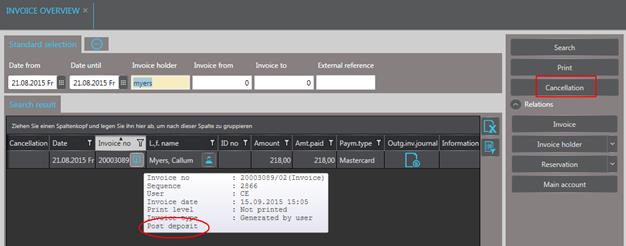
Figure 79: Cancellation of a deposit