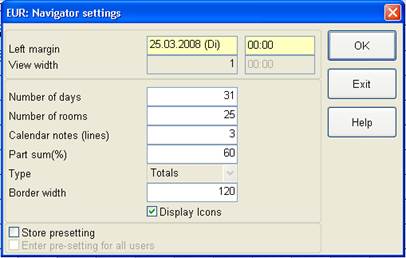
The function zoom allows you to change the display and the views of the category rack.
The zoom also allows you to define how much space should be reserved for the summary lines at the bottom of the screen. Enter the percentage of the ratio summary lines vs. categories in the field summary lines (%). Alternatively, you may choose not to have any summary lines displayed at all, by entering 0 in this field.
A new view can be defined as a “one-off” only, as your personal standard view or as a standard for all users.
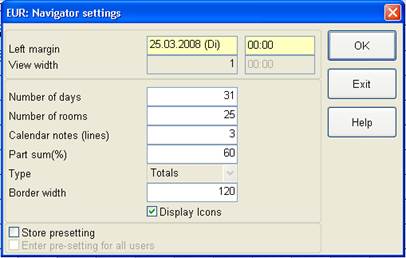
Figure 4: Room rack zoom
In order to navigate faster throughout the next 24 months, the rack can display up to 24 month-buttons. The number of buttons is defined in the number months-field.
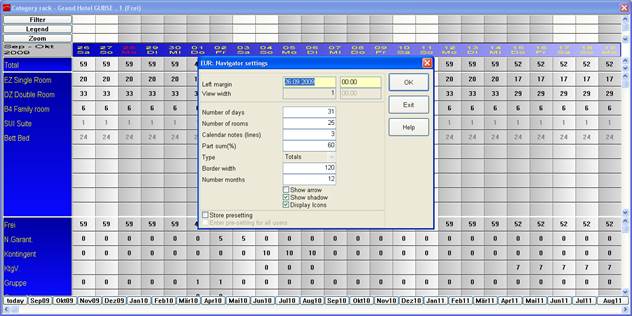
Figure 6: Category rack with navigation buttons for 24 months