 in the header-section of the account-dialog.
in the header-section of the account-dialog.SIHOT checks invoice holder and cost centre when entering the data -
•in a reservation (on rooming list as well as in dialogs additional info, edit room and payment instructions).
•in an event reservation (tab event).
•in the credit/credit limit/methods of payment-dialog -
•when creating a misc. account (via guest profile, event reservation or Front Office menu).
•by
clicking the context sensitive button  in the header-section of the account-dialog.
in the header-section of the account-dialog.
Enter the cost centre in the field or column reference number. Select the invoice holder from the pop-up dialog that follows.
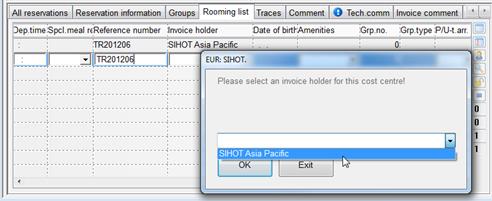
Figure 134: Entering cost centre and invoice holder via rooming list
i TIP: If cost centre and invoice holder are entered in the additional info-dialog before entering the rooming list, then they are automatically taken over when establishing the rooming list.
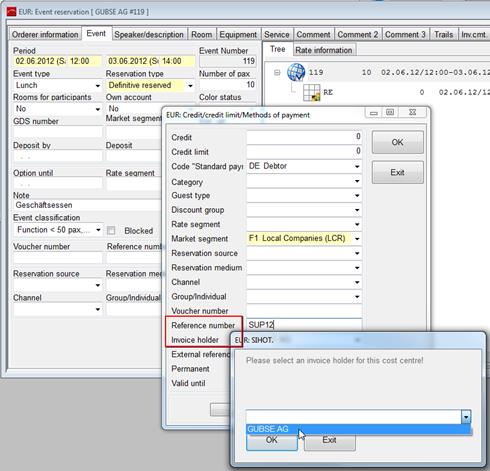
Figure 135: Creating a misc. account for an event with cost centre and invoice holder
If an invalid or incorrect cost centre is entered, a message will be displayed to alert the user when trying to save this data.
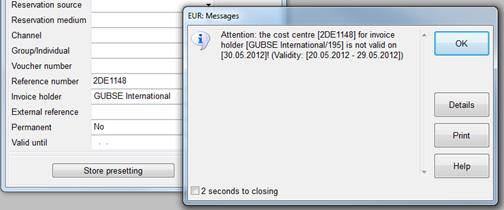
Figure 136: Message invalid cost centre
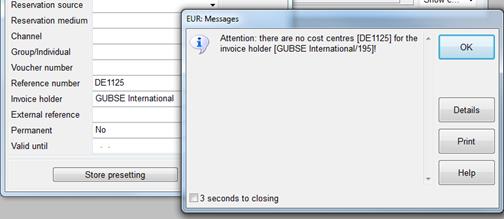
Figure 137: Message incorrect cost centre
At the time of settlement, a correct and valide cost centre must be assigned to the account. If this is not the case, the account cannot be settled and an error message will be displayed.
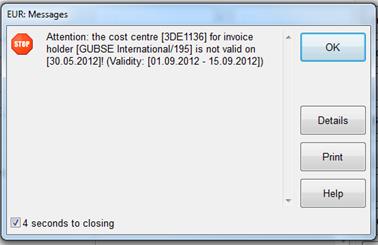
Figure 138: Error message