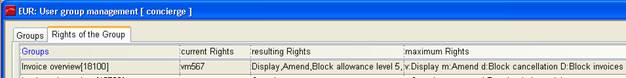
For security reasons, you can restrict the use of allowance levels for individual user groups. For this purpose, there are specific rights (restrictions) to be applied under user group management pertaining to the dialog invoice overview [18100].
Restriction d – block allowance generally hinders the user to carry out any allowances. If this is not required, then the allowance levels can also be restricted individually. Enter the respective allowance level(s) in the column current rights column (e.g. 56 to block the use of allowance levels 5 and 6).
The combobox containing the allowance levels will only show the levels available to the user.
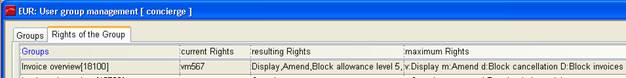
Figure 27: User rights for allowance levels