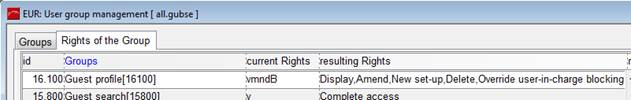
In order to bar other users from editing specific guest profiles, a “user-in-charge” can be assigned, limiting access for all users to viewing only. This function is particularly useful in Sales, as it prevents unauthorised Sales Persons to edit the contacts of another Sales Person.
The function is activated using registry key block guests by assigning a user-in-charge [8480]. Restart SIHOT.
In the user group management dialog, the user right B for guest profiles can be given to specific user groups who are then able to edit profiles even though they are blocked by a user-in-charge. (Users with user class administrator do not need the user right B, as their access rights are generally higher than those of other classes.)
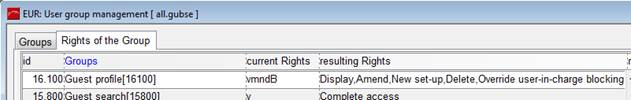
Figure 12: User right B to edit blocked profiles
Open the profile and select the user-in-charge under the tab additional features in the field blocked by.
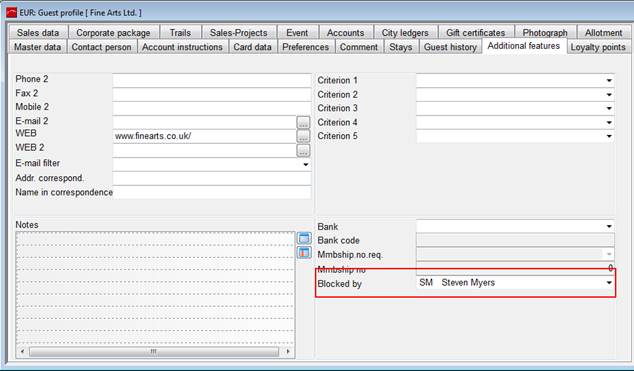
Figure 13: User-in-charge entered in guest profile
The profile can now be edited only by the user-in-charge and users with the user right B. All other users my view the profile but are not able to amend it in any way.