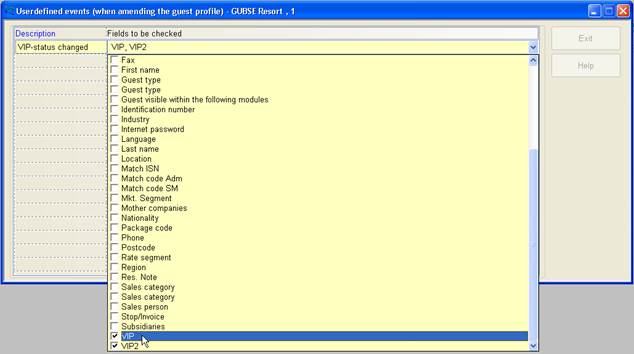
To customise the functions automatic activities and automatic e-mails, specific events to prompt the activities can be defined as required.
To define a new event, press the Ins-key or double click on an empty line. Name the event in the column description and select one or more fields of the guest profile, which, when amended, will offset the event. Press enter to exit the list box.
This event can now be added to the automatic activities and/or automatic e-mails, as described above.
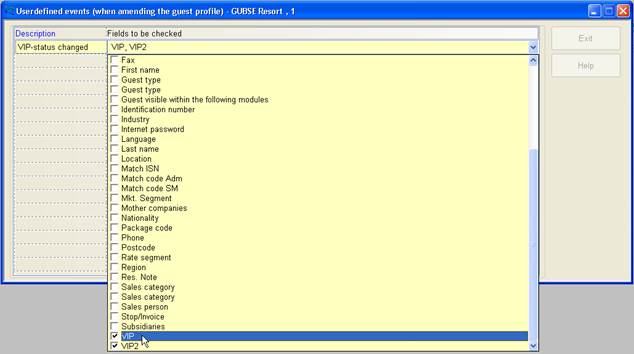
Figure 15: Defining an event (guest profile)