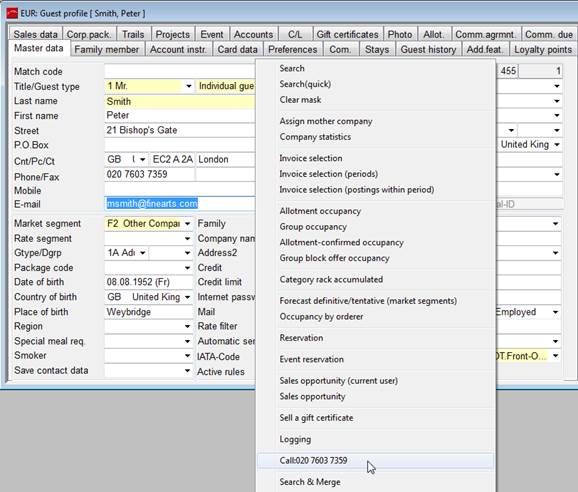
The TAPI-Interface is used for the module SIHOT.CTI. When installed, it can perform the following functions:
•Connect calls for the guest profile displayed, using the numbers stated in the profile:
o Telephone 1
o Telephone 2
o Mobile 1
o Mobile 2
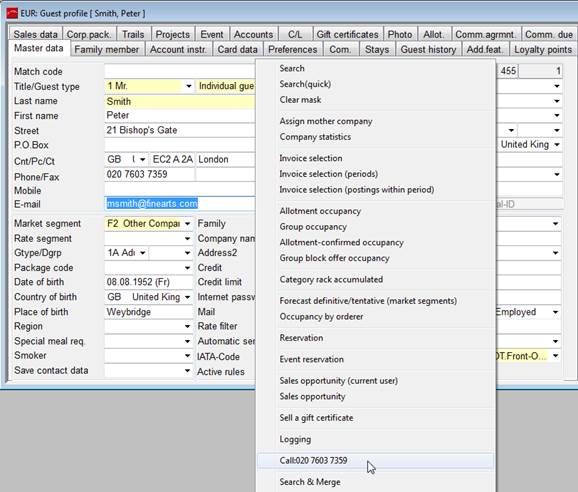
Figure 20: Automatic number dialling
Incoming calls are identified, if the caller’s number is stated in the guest profile. Is the caller identified by his phone number, the respective guest profile is immediately displayed, even before the receiver is picked up.
If the number is not entered in more than one guest profile and if registry key [6509] is activated, then the profile is opened automatically as soon the call comes in. If there are more profiles with the same number, the amendment history will list all these profiles. In addition, a balloon displays a message.
Double click on an entry in the amendment history in order to call the respective number. Alternatively, call up the context menu to either open the guest profile or call the number.
Any calls numbers in the amendment history can be taken over in a profile by drag & drop.
You can customise the SIHOT.CTI features using the following registry keys:
•Deactivate TAPI [6493]
The TAPI functions can be deactivated.
•Output prefix [1329]
The prefix is entered automatically in front of the actual telephone number (e.g. 0 for an outside line).
•Input prefix [1328]
This number is automatically cut-off from the incoming telephone number (e.g. 0 for outside calls).
•Maximum length of internal numbers [6488]
Telephone numbers up to this length will be treated as internal numbers, i.e. there will be no prefix attached or omitted.
•Use the SIHOT dialog for dialling telephone numbers [6492]
If this entry is activates, SIHOT uses its own dialog for dialling numbers. If not, the Windows dialog is used instead. The SIHOT dialog lets you enter the number and the TAPI-equipment.