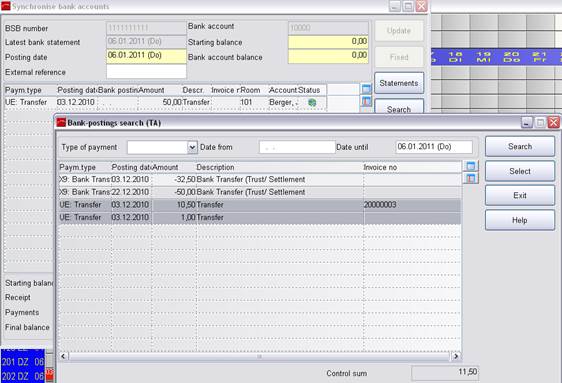
To synchronise bank accounts, the following steps are required:
•Open the hotel bank account.
•Overwrite the date of the statement of the bank account (the current date is entered by SIHOT automatically).
•Enter the external reference, e.g. the number of the bank statement.
The very first time you open the bank account in SIHOT, you have to enter the starting balance. To do this, use the button payment and select the payment account for bank deposits. Afterwards the starting balance will be calculated automatically.
i NB: Configure a special payment with no receipt required to post the bank deposit.
•Enter the bank account balance.
•Search the payments to fix in a separate dialog via the button search. To select the payments, highlight the payments you find on your bank statements and press the button select or double-click on the posting.
•Drag & drop the payment to the dialog synchronise bank account.
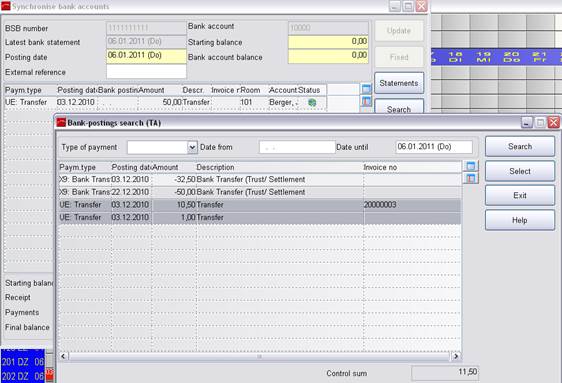
Figure 42: Dialog Bank-postings search
•To post credit card commissions press the button payment and post the mentioned amount, selecting the respective payment account.
i NB: Configure a special payment with “no receipt required” to post the credit card commission.
•In order to fix a posting, you double-click on the icon in the status-column and enter the new balance in the field Bank account balance.
•The difference between the final balance and the bank account balance should be zero.
•For a preview of the statement of the bank account in SIHOT, press the button preview. The final statement is found in the reports-menu.
•If this is the case, press the button fixed to fix the payments. Next time you open the dialog, these payments are included in the starting balance and will not be visible anymore.
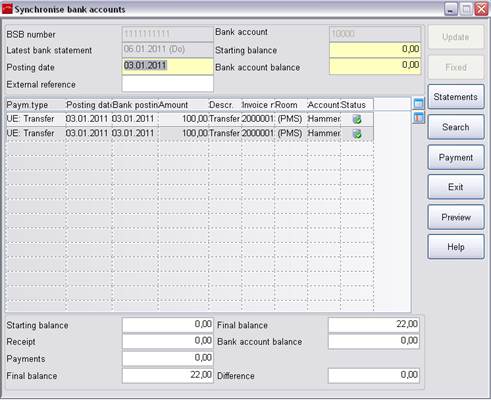
Figure 43: Dialog synchronise bank accounts
•Statements can be edited as along they fall into the current period. Therefore, you can search for statements by pressing the button statements, in order to call them up again.
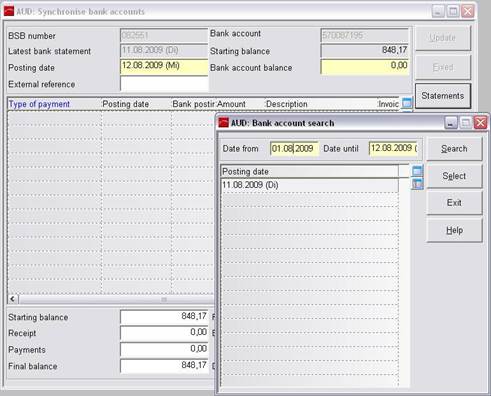
Figure 44: New search
•Having recalled an existing statement, postings can be unfixed again via context menu. The posting is then now longer recorded on the statement and can be called up again in the postings-search.
•A statement can be fixed more than once a day, if required, e.g. to add postings.
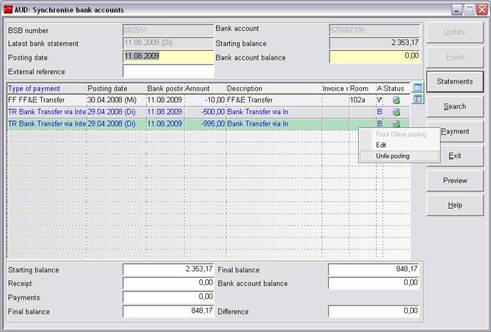
Figure 45: Unfixing a posting
•The individual fixing-processes can be marked with an external reference (sequential number, date, user’s initials, etc.). The printed statement is sorted by using these references.