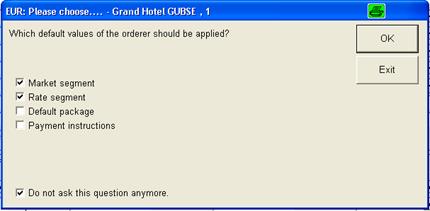
You may find that certain queries are always answered the same way and there is no need for the query to appear every time. Choose the standard answer and set the check box Do not ask this question anymore.
Should your procedures change and the query should be displayed again, press Ctrl at the point the query used to be displayed. Alternatively, the System Administrator is able to recall the query with an entry in the registry.
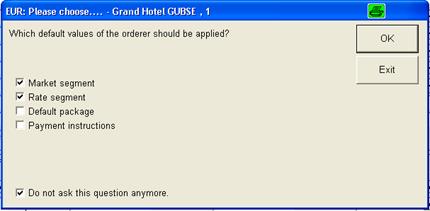
Figure 47: Suppressing a query
Users can also suppress balloon-messages by ticking the check box do not show this message again. Suppressed balloons can be made to reappear under registry-entry graphical user interface [1268], where all balloons currently suppressed are listed.