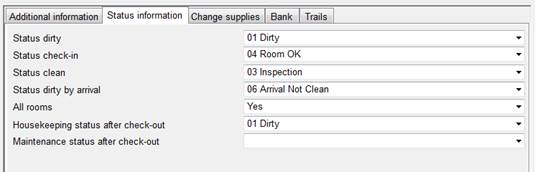
This tab contains the standard settings for the room status. This is important, because clear definitions will avoid Reception checking a guest into a room, which has not been cleaned by Housekeeping.
The status information usually is as follows:
•01 = dirty:
The room is not clean.
•02 = in process:
The room is being cleaned at the moment.
•03 = inspection:
The room was cleaned, but still has to be checked.
•04 = room OK:
The room is clean, checked and ready to be occupied.
•05 = additional work:
The room requires further attention by Housekeeping and is not yet ready to be occupied.
•06 = arrival dirty:
The room is occupied by a new guest.
By defining the status check-in under this tab, you ensure that only rooms with this status are proposed for check-in. If a room has a different status, SIHOT will either display a warning or even prevent the check-in, if the registry is set up accordingly.
Using the status arrival dirty allows the Housekeeper to distinguish between newly-occupied rooms and vacant rooms that have not been cleaned.
Should you not wish to distinguish between the statuses of room OK and inspection, enter the same code in both fields – status check-in and status clean.
The field all rooms determines that all rooms that are currently on the check-in status are automatically re-set to inspection. This is done during the night run when running the program set room status. The purpose is to prompt Housekeeping to inspect the rooms once more before setting the status back to room OK. (Use this function only if there is an explicit differenciation between the statuses check-in and clean.) If this field is set to no, then the program only changes the status of the occupied rooms to dirty.
The entry in the field Update housekeeping status after check-out is applied to each room after check-out. Likewise, the maintenance status can be automatically set after check-out.
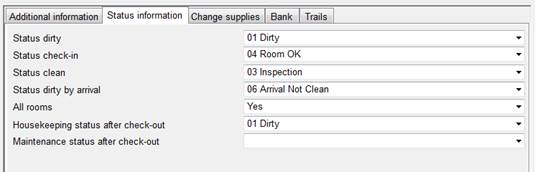
Figure 63: Tab Status Information