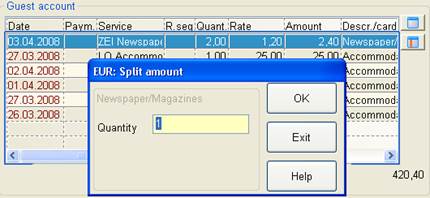
Rather than splitting the monetary amount, it may be more feasible to split the numbers of postings with a quantity >1.
è EXAMPLE: Two dinners were posted, however, these should appear on separate invoices. Therefore, the one posting of two dinners is split in two postings with one dinner each.
The posting to be split may have been posted in the past and may have already been processed in the night run. The splitting will not affect the end-of day functions. However, postings which have already been included on an invoice may not be split anymore.
To carry out the split, highlight the respective posting(s) and select the function split quantity from the context menu. Enter the number of services to be split in the following dialog and press OK.
SIHOT generates separate services for the split number(s). The date of posting for these new (split) services is identical with the date on which the original posting was made. You can now drag & drop the split service to another tab, room account, etc.
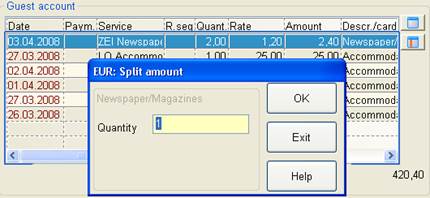
Figure 10: Splitting the quantity of a service
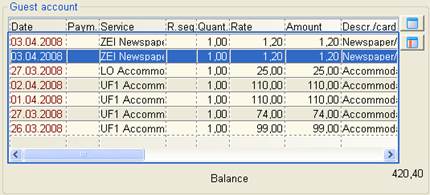
Figure 11: Split completed