
Alerts in form of semaphore messages can also be sent by e-mail via SMTP to one or more recipients. The following configuration is required:
•To transmit only warnings, activate registry-entry [6673].
•To transmit only errors, activate registry-entry [6674].
•The e-mail address of the recipient is entered under registry-entry [913]. Use a comma to separate multiple recipients. E.g. j.berger@gubse,j.conrad@gubse.com
•Enter the SMTP-server under registry-entry [6528]. If left blank, SIHOT. will refer to the hotel’s server as per the hotel profile.
•The layout of the e-mail depends on the language, cannot be amended. It includes the warning/error message as well as date, time, hotel, executable and computer.
•The server must be able to access the SMTP-server. This can checked with a simple test: telnet “smtp-server” 25, e.g. telnet manwe 25. The following screenshot will appear (type Quit to exit):

Figure 52: Example - check access to SMTP-server
The same configuration as in the registry can be entered here; however, the user must have administrator-rights as well as modify-rights in order to do so.
If the SMTP-server is not available due to network problems, SIHOT is unable to send any e-mails with a message to this effect. Therefore, the message-level will be changed to a critical status. In order to alert the users to the situation, the semaphore-dialog opens automatically if there is a critical-level message.
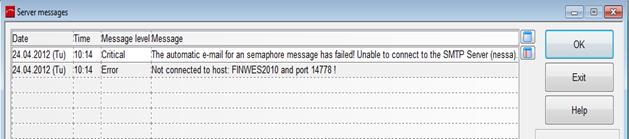
Figure 53: Critical semaphore message