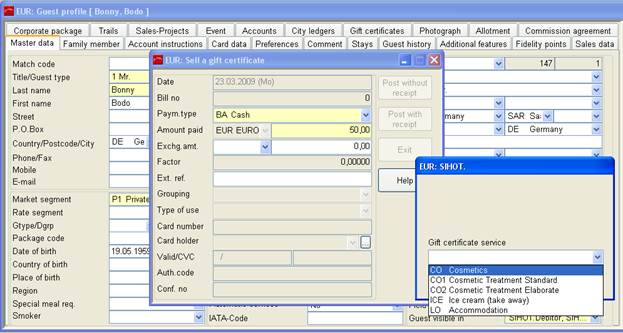
Gift certificates are sold using the context menu sell a gift certificate with either of the tabs additional information or gift certificates opened.
The command sell a gift certificate opens the payment dialog. Enter the payment type and amount. The field external reference allows you to enter the “actual” certificate number (e.g. the number printed on the certificate). Upon confirming the sale with the button OK with receipt, SIHOT displays a dialog to select the service for this certificate.
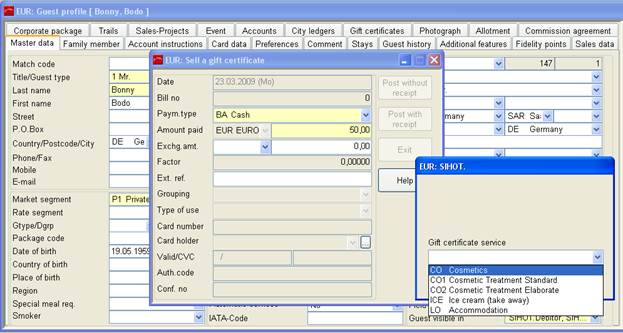
Figure 2: Selecting a service for the certificate
Afterwards, SIHOT will print the invoice as well as the gift certificate/voucher itself, according to your layout.
SIHOT posts the payment and the service on a certificate account.
SIHOT numbers every new certificate consecutively. A number set for this purpose is available. The invoice can also be retrieved in the invoice overview.
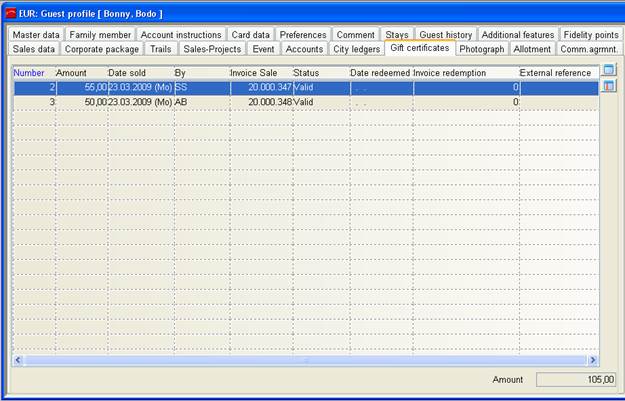
Figure 3: Tab Gift Certificates