 next to the field layout. This opens a listing of all
templates available for the task you are about to carry out.
next to the field layout. This opens a listing of all
templates available for the task you are about to carry out.The print/e-mail-dialog comes up every time you need to select a format for a print out. SIHOT uses a standard word processor (e.g. Microsoft Word) to create a document. This enables you to view the document on-screen and edit the same, if required, prior to printing it out.
If you wish to use a different template than the one
suggested by default, press the ellipses-button  next to the field layout. This opens a listing of all
templates available for the task you are about to carry out.
next to the field layout. This opens a listing of all
templates available for the task you are about to carry out.
Having selected the appropriate layout, press the edit before printing-button to view the document on screen and make any amendments using your word processor if necessary.
If you wish to recall the same settings for this dialog whenever it is opened, press the button store presetting.
If you wish to store the document in the guest’s trail, press the button spool.
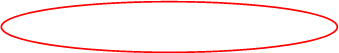
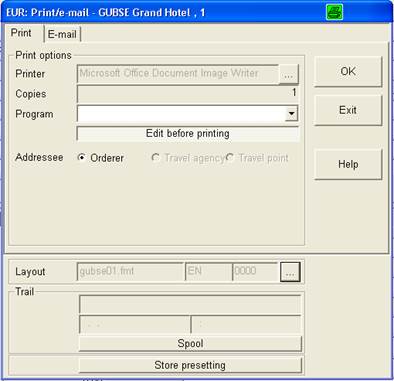
Figure 16: Print/e-mail dialog

Figure 17: Select another layout