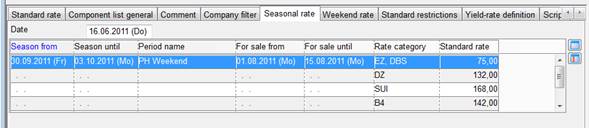
For every package, you can enter seasonal rates. These rates are entered according to different seasons and categories. During periods without seasonal rates, the standard rate will apply automatically.
In order to enter season rates, open the tab and enter the season’s period (from = first day, until = last day) and the season’s name. Then enter the rates in the different categories for this season (– you do not need to repeat the dates.) If the rate should not be made available immediately, enter the date from which on bookings are accepted (field issue from:).
Enter further seasons by pressing the key Ins. To delete specific seasons, highlight the season and press Del. Confirm this change to the package by pressing modify.
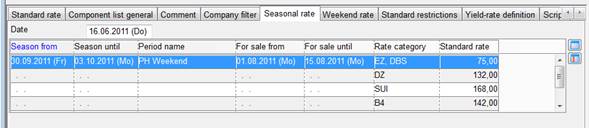
Figure 104: Seasonal rate with selling dates
The context menu on the listbox contains a function to copy a seasonal rate to other companies. When selecting the command copy seasonal rate, a dialog pops-up to select the companies that the rate should be copied to. It automatically contains the companies that have been assigned the same package and the same rate segment (if applicable).
To remove a company from this list, highlight the company/companies and press the del-key. To add another company to this list, press the ins-key and start typing the company name. The guest search pop-up dialog will open automatically with relevant suggestions.
Press copy to copy the rate to all companies in the dialog, regardless whether they are highlighted or not.
i NB: Any existing rates within or touching the period of the rate to be copied will be overwritten.
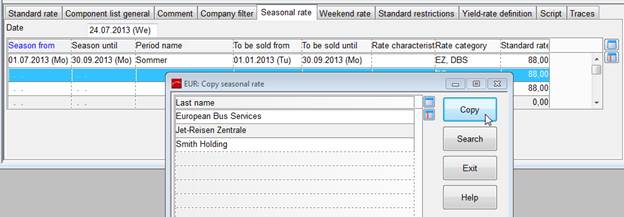
Figure 105: Copying a seasonal rate
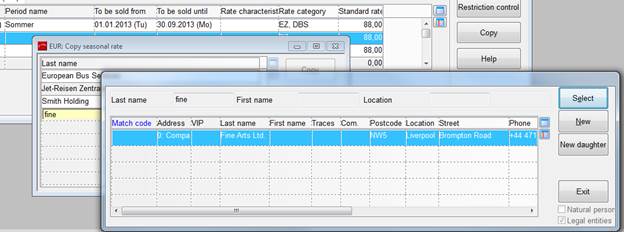
Figure 106: Adding a company to the list