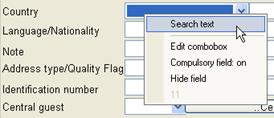
Some comboboxes contain a large number of entries, e.g. all services available within the hotel or all countries. To facilitate the search for the entry to be selected, a search dialog can be called up either by using the keys Shift + F4 or by calling up the context menu and selecting the command search text. The entry that was searched for is taken over in the respective field in the dialog. In a multiple select combobox, each suitable entry is marked.
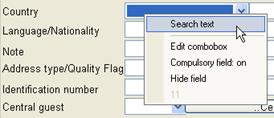
Figure 42: Context menu for text search
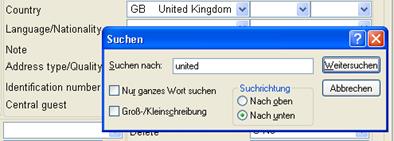
Figure 43: Search dialog with suggested finding in the field