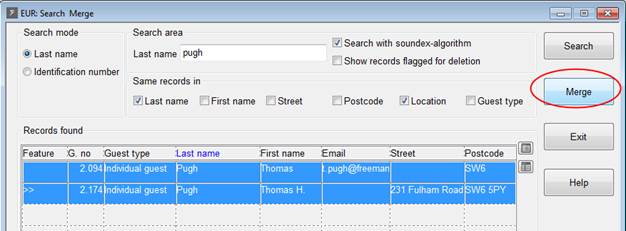
The search and merge-function is an essential tool for effective address management, which is the basis of successful customer relationship management. It facilitates the search for duplicate entries and combines duplicates – rather than deleting them, which would result in the loss of statistical data. With search and merge, the entire history data of the obsolete profile is transferred to the “proper” profile. Also, if the obsolete profile is still used anywhere within SIHOT, it will be replaced with the other profile. This includes:
•reservations
•rooming list entries
•guest accounts
•other accounts
The profile is deleted once all references have been replaced.
Companies or agencies can not be deleted, if there are still discounts, allotments or company rates linked to them.
i N.B.: The merging of guest profile data requires SIHOT to process a large amount of data in the database. Therefore, this action may take a few minutes, depending on the size of the database.
To start the function, click on the checkboxes representing the fields to the searched for identical records. Tick at least one field and enter the first letter(s) of a name to be searched. If left blank, SIHOT searches through all profiles. The names found according to the search parameters are displayed in the list box.
Double click on the record to which the other record(s) should be transferred to; this record now shows a double arrow >>. Highlight all records to be merged and press the button merge.
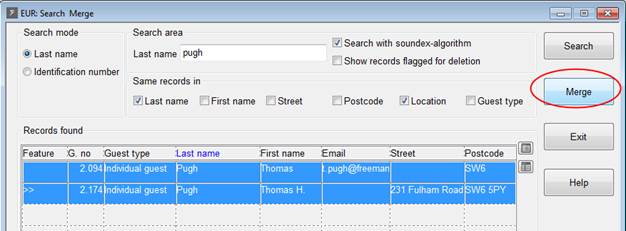
Figure 1: Search and Merge
For an alternative, automatic method of deleting duplicate guest profiles, see chapter “Reports” - Automatic Deletion of Duplicates.