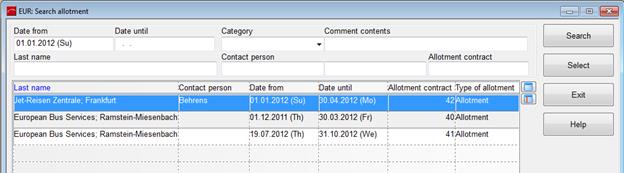
The program search allotment provides an overview of all allotments and group blocks.
Different criteria for selection help you to narrow down the search process. If you do not enter any criteria, SIHOT will display all allotments and group blocks. You should at least enter the starting letters of the name to avoid a lengthy search – especially when searching for a mother company. You can also search for parts of a comment to a particular allotment. (The entry in the field comment contents is not case sensitive.)
Select an allotment or group block for editing by double clicking on the record in the list box or by pressing the button select.
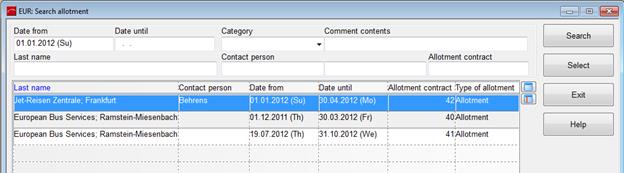
Figure 25: Searching for allotments