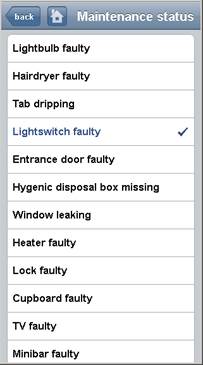Filter
To call-up the report, enter the search criteria of floor and status.
Press  to call-up the report.
to call-up the report.
Press  to return to the main menu.
to return to the main menu.
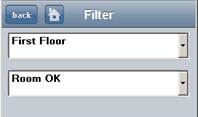
Filter “Room OK”
The report lists all rooms with an OK-status in numerical order. Occupied rooms also show the guest names.
Press  to access the rooms-menu.
to access the rooms-menu.
Press  to return to the main menu.
to return to the main menu.
Press  to return to the filter.
to return to the filter.
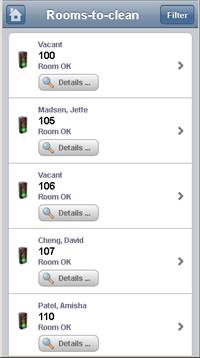
The following room details are displayed in an informative pop-up screen:
•room number and current status
•guest name
•arrival and departure dates
•amenities
Press  to
close the pop-up.
to
close the pop-up.

Filter “Room not OK”
The report lists all rooms with the selected status in numerical order. Occupied rooms also show the guest names. There is also a shortcut-button to release the room.
Press  to view further information.
to view further information.
Press  to change the status to
OK.
to change the status to
OK.
Press  to access the rooms-menu.
to access the rooms-menu.
Press  to return to the main menu.
to return to the main menu.
Press  to return to the filter.
to return to the filter.

Rooms-Menu
The rooms-menu provides the following options:
change room status
select the new status from the combobox
change maintenance status
continue to the selection of maintenance issues
Press  to return to the report.
to return to the report.
Press  to return to the main menu.
to return to the main menu.
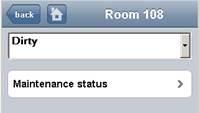
Maintenance Status
Tick the maintenance issue(s) that needs to be addressed.
To report an issue as “resolved”, press on the ticked issue to remove the tick-mark.