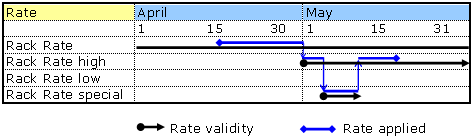
The actual room rates are entered in the listbox according to periods of validity and separately for each category. As mentioned before, it is possible to enter overlapping periods.
•Date from / Date until:
To establish a period of validity, enter the first and the last day for a rate.
i NB: Pay attention to overlapping periods! SIHOT calculates the rate for a reservation separately for each day of the stay. I.e. SIHOT checks on every day of the stay, which rate has a starting date nearest to that day.
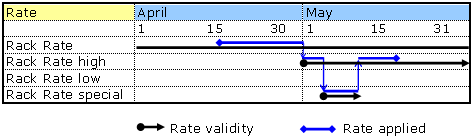
Figure 84: Daily rate calculation
•blocked:
In order to block rates for a certain period, the flag blocked must be set to yes in the respective line. The rate is then no longer available for this period in this category.
i NB: When determining the rate, SIHOT also checks on each day of the stay if there are any blocked rates. Only if there are no blocked rates, SIHOT continues to search for the correct rate level.
•rate table:
The rates are not only entered by period, but also by category.
Different colour codes in this column help the user to ensure that a period has been assigned rates in all categories.
o black categories:
All categories have been entered for this period.
o red categories:
For this period, not all categories have been entered (yet).
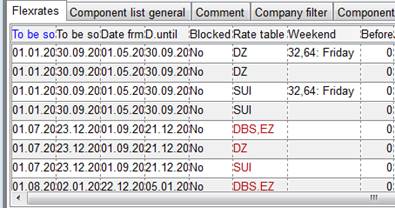
Figure 85: Completed categories (black) and incomplete categories (red)
•weekend, conditions stay before/after:
These columns are used to define Weekend Rates. Select the days which are “weekend” as per hotel policy. The following two columns state how many nights a guest must spend at the hotel before or after the weekend, in order to be entitled to the weekend rates.
è EXAMPLE: The hotel’s weekend rate spans Friday, Saturday and Sunday. If the column condition: days of stay before is defined as 1, then guests must also be staying on Thursday to avail of this rate. If they are not staying on Thursday night, the weekend rate will not apply.
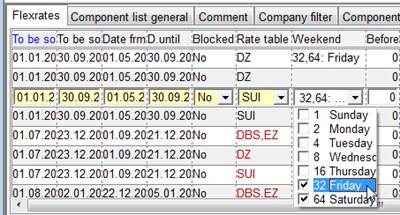
Figure 86: Weekend definitions
•minimum/maximum length of stay:
These columns may restrict the rate depending on a minimum length of stay (MinLOS) or maximum length of stay (MaxLOS). If there are no restrictions, the column shows 0 as value for MinLOS and 999 as value for MaxLOS.
•minimum/maximum number of guests, extra beds, additional guests:
These columns relate to the number of guests sharing a room in the respective category.
If you enter 0 under minimum number of persons, SIHOT assumes that there are no restrictions as to the minimum occupancy in the room.
The figure for normal number of persons defines the standard occupancy in this category (e.g. two guests in a double room).
The figure maximum number of persons defines up to how many guests can stay at the room in total using sofa beds, roll-aways, etc.
The column additional adults shows the charges for those guests over and above the normal number of persons. Likewise, enter charges if children are staying in the room over and above the normal number of persons.
è EXAMPLE: A double room
must be occupied by at least one person, whilst the standard occupancy is
two persons. Using the sofa bed, up to two more guests may be accommodated in
the room, subject to extra cost.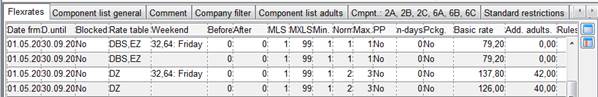
•rate per person:
Each period can be assigned a rate either per room or per person. If yes, the basic rate will be charged for each guest staying in the room. (Rates for additional adults and children’s rate are not applicable in this case.)
The entry in this column overrides the field processing in the package’s basic data above.
•basic rate:
This is the rate for the room (or per person, see above) for minimum and normal occupancy of the room.